- Portals
- The Current Year
- ED in the News
- Admins
- Help ED Rebuild
- Archive
- ED Bookmarklet
- Donate Bitcoin
Contact an admin on Discord or EDF if you want an account. Also fuck bots.
Coincidence Detector: Difference between revisions
imported>Mantequilla |
imported>Mantequilla |
||
| Line 27: | Line 27: | ||
==External Links== | ==External Links== | ||
* [https://bit.no.com:43110/1As8nyiVibNzfjLiS1eCinYia2dK2ZgHiz Download Coincidence Detector] | * ⬇[https://bit.no.com:43110/1As8nyiVibNzfjLiS1eCinYia2dK2ZgHiz Download Coincidence Detector] | ||
* {{archive|GRCee|"Coincidence Detector": The Google Chrome Extension White Supremacists Use to Track Jews}} | * {{archive|GRCee|"Coincidence Detector": The Google Chrome Extension White Supremacists Use to Track Jews}} | ||
* [https://dissidentright.com/2016/06/03/a-critique-of-jewish-privilege/ (((Echoes))): A critique of Jewish privilege] {{archive|fxlSP}} | * [https://dissidentright.com/2016/06/03/a-critique-of-jewish-privilege/ (((Echoes))): A critique of Jewish privilege] {{archive|fxlSP}} | ||
Revision as of 18:16, 4 June 2016
{{#shtml:Coincidence_Detector/Twittercard}}
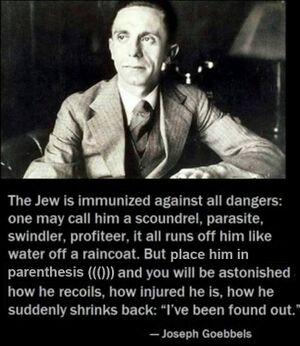
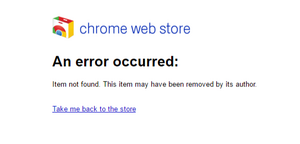
Coincidence Detector is a browser plugin for Google Chrome (and other browsers that do not matter) which helps to identify influence and collusion in journalism and the media by marking Jewish names and the titles of Jewish run organizations with an "Echo", or 3 sets of parenthesis, like so: (((Zuckerberg))). Names and organizations are pulled from a human curated list which is updated regularly.
As soon as the (((media))) caught wind of Coincidence Detector they promptly wrote a barrage of stories denouncing it as a tool of antisemitism, hatred and harassment, even going so far as to compare it to putting Jews in concentration camps. It was shortly thereafter removed from the Google Chrome store after 5 months, thousands of downloads and a 5 star rating, one day after being discovered by the jewish media.
Video
Install Instructions
- Download Coincidence Detector .CRX file, link is below.
- Save to your local drive.
- Open chrome://extensions in a new tab.
- Click the Developer Mode radio button.
- Drag the .CRX file into the chrome://extensions tab and click yes when prompted.
- Reload Chrome.
- ????.
- PROFIT!
Related Articles
External Links
- ⬇Download Coincidence Detector
 "Coincidence Detector": The Google Chrome Extension White Supremacists Use to Track Jews
"Coincidence Detector": The Google Chrome Extension White Supremacists Use to Track Jews- (((Echoes))): A critique of Jewish privilege
 (archive)
(archive)

|
Coincidence Detector is part of a series on Visit the Softwarez Portal for complete coverage. |
| Coincidence Detector is a Good New Article. See the template page for more info. |
