- Portals
- The Current Year
- ED in the News
- Admins
- Help ED Rebuild
- Archive
- ED Bookmarklet
- Donate Bitcoin
Contact an admin on Discord or EDF if you want an account. Also fuck bots.
Desktop Modding


Desktop Modding is the act a PC user undertakes to make his computer look and perform like a Mac. Just like putting an R-type sticker on your 1998 Hyundai will add several hundred horsepower to your car, adding docks, skinned mp3 software, new GUI components, and icons will make your Pentium II PC run faster and never crash again. If it is important to you that your PC has a very slow start up, runs like shit when you finally finish booting, and crashes all the time, Desktop Modification is probably your bag.
Desktop Snobbery - an Introduction to Modding Your PC



—Desktop Modification enthusiasts do not like to help you. | ||
Every so often, a PC user will feel the need to turn his GUI into something that he or she believes to be cool, interesting, and "more productive." They will do this by adding one or more of the following programs to their GUI:
Once these little gleaming trinkets are added to the desktop, it is now time to skin those trinkets so that they are even more full of shiny faggotry. Every user who uses these desktop modifications will then skin those applications with the following themes:
- HUD.Vision
- Reflections for Dock Icons
- Enigma skin for Rainmeter
- Any of the various Mac wallpapers that are posted on /wg/ every so often
One thing that a new Desktop Modification enthusiast must remember is that most experienced modders are a jealous and scheming group. They will not share their secrets and getting help from any sort of modification forum is like pulling teeth. They tend to hoard their secrets and will only trade aid with you if you have something that they need or cannot figure out how to do on their own. Also, and perhaps worse of all, is the fact that they charge you money to be part of their community...even though most of the software is free.
—By Randall Lind Posted October 28, 2008 10:32:57 at the WinCustomize Board | ||
ObjectCock


—Posted on the ObjectCock Help forum in 1999. | ||
ObjectDock is a program that enables users to organize their shortcuts, programs and running tasks into an attractive and fun animated Dock. By allowing users to have more control over how they organize their desktop, users can take control of their desktop icons and shortcuts to have them be available when where and how they need them. This, all with the unique style and top-rate performance that ObjectDock is known to deliver.
Of all these "skinning" programs, the most arrogant, pretentious, and snooty by far is the floating dock application called ObjectDock. This program takes one of the gayest features available on a Mac and allows a lowly PC user to now have that same faggotry. Yes, that's right, the average PC user can now show off how cool his GUI is to the local latte shop crowd. Remember, extend a pinky whilst sipping your Soy Sperm Latte!
Once a person has added ObjectDock to their PC, they will swiftly grow bored with the stock icons that come with the program. First off, they are too colorful to truly be stylish. Second off, the type of person who would download and install ObjectDock is also the type of person who is OCD enough to not be happy with anything they have. Thus, they change icons faster than you grandmother changes your grandfather's Depends undergarments. The user will quickly discover devianTART's dock icon section where they will find several thousand icon packs that can be downloaded and added to the dock. They will totally disregard most of these icons and swiftly download the Reflections Icon pack, or one of its knockoffs.
CD Art Display


Here is another application for the snooty coffeehouse crowd. CD Art Display is a desktop widget that will show the album or CD art from your currently playing track. We all know this is an important part of being a complete tool because CD art has everything to do with the music that is contained on the CD. So now it isn't enough for you to merely bug everybody around you by listening to mp3s loudly, you can also show everybody just how cool you are by displaying every single album cover for every single mp3 you have. Oh yeah, and it's full of bugs, crashes a lot, and it looks like shit if you don't happen to have the actual artwork for the currently playing song. It says that it will automatically download the art from Amazon, but it never does.
—Ex-CD art display user Fuzmaster. | ||
RocketDock


A cheaper, more bug filled version of ObjectDock. This program is for users who are too stupid to know how to find applications with Bittorrent software.
—A confused RocketDock user. | ||
—An answer...huhu | ||
—Someone with a bit of sense. | ||
Rainmeter

—HOLY SHIT! Don't go getting all crazy on us with this AM/PM stuff... | ||
Rainmeter is a performance meter that can display various things that your computer is doing. For more information concerning Rainmeter, click here.
foobar2000

foobar2000 is an advanced freeware audio player for the Windows platform. Advanced how? Well, it allows you to skin its appearance just like any other audio player application you can download; that is if you have a neckbeard and over 9000 hours to waste writing spaghetti pseudo-code. But wait! It doesn't stop there, it also allows you to create and run playlists... oh, yeah, every other audio player application will allow you to do that too. But, but, but, it can play obscure audio file types out-of-the-box, like FLAC!!! Who cares? Nobody in their right mind would download a 470MB audio file when you can get the same song for 3.7MB at near same exact sound quality... unless you are a audiophile fatuous pedantic snob with a small penis. When boiled down to it, foobar2000 is just another audio player that touts itself as being free and having a small memory footprint, because neckbeards are frugal about every last drop of memory used, and rightfully so when most of them are using computers with 2GB of RAM or more.
Due to several years atrophying in a basement while meticulously organizing and tagging their illegally downloaded audio files with foobar2000, many foobar2000 users suffer from various mental disorders and are especially grouchy and irritable. This makes them good candidates for trolling at the foobar2000 forum. Most notably, variations of the following comments always raise the ire of foobar2000 moderators and forum hound sycophants:
- Comment about the foobar2000 UI looking so Windows 98
- Make subjective claims about sound quality when listening to audio with foobar2000
- foobar2000 fanboys maintain their UI is more intuitive then competing software, but never substantiate these claims with anything more than anecdotes or appeals to authority -- demand objective evidence for this claim since what's good for the goose is good for the gander
- Generally neglect to use the search feature before asking questions with easy to find answers.
—Crusoli talking about his custom foobar configuration file. | ||
BB4WIN


—Average BB4Win user | ||
BB4WIN or "Black Box for Windows" is a shell replacement application. What it does when it isn't crashing your PC is change the default look of Windows Explorer into a slimmer, more emo version of a file browser. It also happens to change the many context menus that your PC usually has. Now, instead of the normal and boring "Copy" and "Paste" when you right click on your desktop, you can have such interesting and helpful choices as "Link to BB4WIN's website where you can donate" and "Wallpaper that you cant find anywhere on your hard drive" in your context menu.
—Taken from BB4Win.com | ||
Besides being full of a bunch of junk you do not need, BB4Win is also full of unstable configuration files that you will want to edit in notepad if you can find them. Because of this instability, and a total lack of any sort of support for the program, many members of the BB4Win community have taken it upon themselves to completely trash BB4Win and re-write the code into something a bit more stable. Here are some of those attempts:
- AfterStep
- bbLean
- Calmira
- CDE
- Chroma
- Emerge Desktop
- Enlightenment
- Flyakite
- GeoShell
- HoverDesk
- LDE(X)
- LiteStep
- Microsoft Bob
- Norton Desktop
- Packard Bell Navigator
- Program Manager
- Secure Desktop
- SharpE (now SharpEnviro)
- Talisman
- WindowMaker
Despite the fact that there are a huge number of nerds willing to use these shell replacement applications, there is virtually no support whatsoever for the average user. The /original site for BB4Win has not been updated in four years. If you have gone so far as to try all of these shell replacement "flavors" of BB4Win and they weren't what you were looking for, maybe it is time for you to go and download the current version of Linux or something?
—New to BB4Win? Don't worry, EVERYBODY is. | ||
WindowBlinds

WindowBlinds is a utility that allows Windows users to completely change what Windows looks like. Instead of the drab and boring flat colors that are standard on a Windows machine, you can now skin your Windows install with a bright and flashy GUI called the blue screen of death. This program (from the makers of ObjectDock) allows you to skin your whole computer much in the same way as BB4WIN does, only it fucks everything up and pretty much wont work right on any machine using an OS above Windows 98. If you manage to somehow get a stable install of this running on your PC, you are among the select few who now can go and find a good skin for the program. To do this, you go to either DevianTART or WinCustomize and find the most popular skin they have available, download it, and install it someplace deep within your hard drive, usually in C:/Program Files/Stardock/WindowBlinds/Skins/Make/Sure/To/Crash/Every/Thirty/Minutes/Or/When/The/User/Is/Trying/To/Save/His/Thesis
Lite Step


Lite Step is yet another GUI modification program. You must hold degrees in Molecular Biology, Thermodynamics, and Chemical Engineering just to install the program in a manner where it will work properly. A working knowledge of Quantum Physics might also be of some assistance. It seems that the people who wrote the programming for Lite Step are themselves a bit confused...they cannot seem to get their server to work right and have been baffled since November about this.
—Whoever runs the Lite Step site on 2008-11-12 | ||
Deskspace

—Some guy from the youtube video's comments. | ||
Yet another rip off of a linux goodie, Deskspace is a program that expands your normal one desktop into six desktops. By creating a cube of desktops, you now have more space to do nothing but clutter up things by adding 17 thousand new Rainmeter meters, 33 thousand new gay icons via Iconpackager, and you can show off that slick new foobar skin. Users of Deskspace often state that they love how Deskspace increases their activity, but this cannot be true due to the fact that the program complicates matters by a factor of 6 for the average moron computer user. Also, Deskspace likes to do funny things like:
- Revert to cube mode when you look at it funny.
- Suddenly switch to the desktop that has porn on it with no notice...especially if your mom, girlfriend, child enters the room.
- Suddenly spike your ram causing other programs to crash.
- Shut down suddenly and without warning, causing you to lose five desktops worth of open applications.
- Charge you 25 bucks to do all this.
it plays this KICKASS song the entire time you have the application on.
The Drama of Desktop Posting


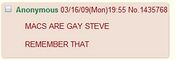
—Typical problem faced by a Desktop Modder; Fighting Apps!!! | ||
—Heard on /wg/ several times a day | ||
Since the /wg/ board is a place for people to post their wallpapers and share them with other users, many people also feel the need to post a screenshot of their desktop. Besides showing how much of a pompous dickweed the original poster is, it also allows for /wg/ to taste just a tiny fraction of the retarded drama that spills over from /b/ and infects most of the other boards. If you are like the other 9,000 faggots who do this sort of thing and wish to join the dimwitted and simple-minded faggotry, here is a quick checklist of things you must do prior to posting your desktop on /wg/:
- Make sure you have a kewl wallpaper
- Clean up your desktop. Hide all the trannyboi folders and furfaggotry someplace that wont show up on your desktop. Perhaps C:/My Shameful Hidden Porn That I Am Going To Delete Soon - No Really, I swear I am! would be a good folder to do this in.
- Install and load every Config possible in the HUD.Vision Rainmeter skin.
- Move your Taskbar to the top of your screen.
- Install and Run ObjectDock and use the Reflections Icon pack.
- Make sure that your Rainmeter install shows your IP address and any other important information such as credit card numbers, date of birth, blood type, etc.
- Press the Print Screen button.
- Open up your favorite image editing software
- Paste (Ctrl+V)
- Upload to /wg/
Now, all you have to do is sit back and wait while other people look at your kickass system. Half of the replies you will get will ask for sauce on your wallpaper and then will ask for a higher resolution once you have posted it. The other half of the replies will be a mixed bag of "fuck you I use a Mac" and replies that are similar to "hey where do you get ObjectDock for free?"
Gallery of Modification Drama
-
Be sure to tell us everything you use, so we can call you a faggot.
-
These guys can be very obnoxious...they take modding very seriously.
-
The /wg/ board was never good.
-
He's a moderator over at devianTART now.
-
Here's a nice suggestion.
-
And here is the answer to that nice suggestion.
-
A challenger appears!
-
U R doin' it rong.
-
If you listen to mp3 files, you are gay.
-
YEAH! what he said.
-
That's sum purtty lookin' clock rite thur...yessuh.
-
Your Windows Experience can not be any cooler than this guys.
-
I don't know where the spectacular stops and teh awesome begins!!!
-
AAARRRRRRR CLOCK!
-
Classy..Notice the IP and Bullet for my Valentine
Video Links
Wow, I thought that posting a screenshot was bad enough, but these guys (using LiteStep) are actually posting videos of their failure.
Look at how cool these guys are...
See Also
External Links
- WinCustomize
- Icons from devianTART.
- Rainmeter
- New Rainmeter Forums.
- How to get ObjectCock
- /wg/ Board
- Deskspace homepage.
- CD Art Display homepage.
- Foobar2000 homepage.
- Some foobar2000 themes.
- Get Rocketdock here.
- Black Box for Windows News.
- BB4Win themes.
- student loan
- free mac recovery
- dissertation editing services
- Get Litestep.
- Litestep themes.
- Moar Litestep themes.
- 4Scrape - Wallpaper database with search function. If you cant find it here, it pretty much isn't on the net.
| Desktop Modding is part of a series on LERNIN 2 INTERNET 
|
Pitfalls: Aspierations • BLANKING IN PROGRESS • Charming Naïveté • Delete fucking everything • DOIN IT RONG • Edginess • Failing it • Internet tough guy • Kids on the internet • Legal action • Liberalism • Mental illness • Mod Sass • Skript kiddies • Sob Stories • Trolls • Unrealistic Expectations • Unwarranted Self-Importance • Waaaambulance Previous Hiscores: PROTIPS: |
|---|
| Featured article March 20, 2009 | ||
| Preceded by Chris-chan/People |
Desktop Modding | Succeeded by Jade Goody |




