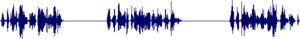- Portals
- The Current Year
- ED in the News
- Admins
- Help ED Rebuild
- Archive
- ED Bookmarklet
- Donate Bitcoin
Contact an admin on Discord or EDF if you want an account. Also fuck bots.
VLC Media Player: Difference between revisions
imported>Jazzybellio4912 No edit summary |
imported>Jazzybellio4912 No edit summary |
(No difference)
| |
Revision as of 23:24, 30 December 2013

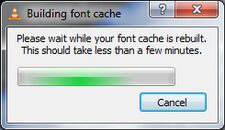



If you like to spend more time waiting for your font cache to rebuild than you do watching videos, then VLC Media Player is for you!
VLC is a fugly non-zionist media player that is used to playback videos in unsupported containers which incompetent fools use to share movies online. Setting new standards in Graphical User Interfaces VLC pushes GDI+ to its limits to render one of the most visually appealing programs ever made. The only real reason people use it is because it can play just about any media format without fail. Well except Realplayer files, but who the fuck uses Realplayer anymore? It is used the most by weeaboos, since most anime episodes are saved as MKV, or in some bizarre codec that Windows Media Player or sometimes even Quicktime can't even recognize.
DVD's
The ability to play DVD's is one of VLC's features. The only thing that makes this special though is that you can skip to certain parts of the DVD by clicking and dragging the playbar, which is not available on some players which rely on the fast forward feature. Unfortunately on a lot computers, you have to go through a lot of stupid shit just to keep VLC from crashing as it plays a DVD. For example, sometimes if you just tell it to simply play the DVD, VLC will crash trying to load the DVD's menu. To counter this, you have to make it skip right to the movie instead.
It Takes Pictures!
An actually useful feature of VLC is that it allows you to take screenshots of the video without completely fucking them up. You may be thinking that this is no big deal, but that means you obviously haven't tried this before with Windows Media Player. For some bullshit reason when you try to screencap a video in WMP, it captures the image in the weirdest fucking way, making it practically impossible to do this successfully. VLC, however, can 100% effectively take a picture from a video file and save it somewhere. This, unfortunately, is the only real redeeming feature it has. Aside from the previously mentioned unsupported containers of course.
The Actual Truth
VLC, like many other open source media players, is nothing but a wrapper for ffmpeg codecs. So if you are l33t enough, you can compile your own ffmpeg which might result in performance that is at least 100 times better than VLC. Or if you're a hax0r, you can just pirate commercial applications, which is also at least 100 better than any open source crap.
Kills 99% Of All Household Germs
A dilute solution of TCP can even be used to treat both acne and anal pustules. Smells like a mental hospital.
Features
- Playback of obsolete containers.
Playing audio on h.263 filesNO AUDIO, LOL- Cropping the video so that you can fit it to your 6757:3453 aspect ratio monitor.
- A GUI.
- An un-installer, You'll be needing it.
- The ability to actually hear a movie on your MacBook thanks to the ability to have 4 times the volume on the laptop's shitty speakers.
- Printing "VLC media player doesn't support samr codec and there's nothing to do about fixing this issue." on the console window.
Alternatives

- Converting the files out of these obsolete containers with MKV2Vob
- The Crap Crap Crap Pack Aka The Cross Compiled Crap Pack
- Windows Media Player
- Shark007 codec pack
- BSPlayer
- Mplayer Classic
- Winamp
- Real Player
- Installing Delphi 6 and writing your own media player

|
VLC Media Player is part of a series on Visit the Softwarez Portal for complete coverage. |
VLC Media Player Digital Media
|
Adobe® Photoshop® • Android • BlackBerry • Blu-ray • Compact Disc • DesuRadio • DRM • Fairphone • FLAC • Fraps • Gimp • Internet DVD • K-LULZ • Irfanview • iPhone • iPod • iTunes • L0de • Microsoft Surface • Mixtapes • MKV • MP3 • MS Paint • Pivot Stickfigure Animator • Quicktime • RealPlayer • Reason • Sony Vegas • VLC Media Player • Windows Movie Maker • Windows Media Player • WMV • Zune |