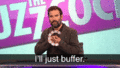- Portals
- The Current Year
- ED in the News
- Admins
- Help ED Rebuild
- Archive
- ED Bookmarklet
- Donate Bitcoin
Contact an admin on Discord or EDF if you want an account. Also fuck bots.
Buffering


Buffering is torture that people like you who just got dial-up internet access have to endure on a daily basis (See also: poverty, AIDS and urban decay.)
The internet is often considered in academic circles to be a powerful new tool for disseminating important information to the masses worldwide.
However, due to the fact most of the internet consists of 16 year old girls, cat videos and your mom's opinions, often the wires that deliver your precious content clog up and your internet becomes slow. This can lead to mild frustration when trying to access your important work files and things you enjoy.
Many people wonder why YouTube is more successful than other video sharing sites despite the high quality of most videos on JewTube.
Well, the answer is simple my friends: YouTube is the only video site that lets you play snake while waiting for videos to load.
Why Youtube is successful
Many people wonder why YouTube is more successful than other video sharing sites despite the screaming failure on YouTube.
YouTube is the only video site that lets you buffer the entire video before watching it. With other sites, they buffer 5 seconds, play 5 seconds, stop to buffer 5 more seconds, play five more seconds. If you try to buffer the whole thing or even just rewind to watch a part of the video again, it loses everything that was buffered. YouTube also lets you maximize the video so that 100x100px video can be seen without a magnifying glass as browser re-size functions don't work on now work pretty well on Flash, depending on the content and your browser. Google Chrome doesn't, but pretty much every other browser works, particularly Opera and to a slightly lesser extent IE.
Watching a YouTube video requires:
- Pause video.
- Play video when it's done downloading and you can maximize to to full screen with one click.
Watching a video on any other site requires:
- Clear browser cache so you can find the video file in your cache.
- Play video.
- Turn sound off so it's not spoiled.
- When done, fish for the largest file in your browser cache, copy it to desktop, and then rename it .flv.
- Download a separate FLV player to play the video.
- (sometimes these extra steps happen) Realize that the site didn't save the file to your cache
- Analyze the HTML source code and see that the embed code is obfuscated behind javascript
- Try several stream down-loaders that fail
- Search for the same video on Youtube and see it's not there thanks to Viacom (if you don't know who Viacom is: whenever a good show you like gets canceled and replaced with crap... they were the ones who made the call)
- Get a packet monitoring tool.
- Find that the .FLV file is hidden behind a chain of 20 redirecting .swf files.
- Download and play.
Google Video originally was like Youtube in this way, but after Google bought Youtube, Google felt its video site was extraneous so they made their site buffer the worst of all. Google Video buffers only 5 seconds of video, plays 5 seconds of video, and then just times out and quits loading the rest. Ever notice how Google Video died?
Gallery
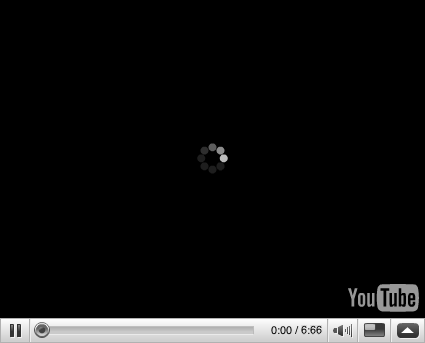 |

See al..... so

|
Buffering is part of a series on Visit the Softwarez Portal for complete coverage. |