- Portals
- The Current Year
- ED in the News
- Admins
- Help ED Rebuild
- Archive
- ED Bookmarklet
- Donate Bitcoin
Contact an admin on Discord or EDF if you want an account. Also fuck bots.
Encyclopedia Dramatica:ARCHIVE FUCKING EVERYTHING: Difference between revisions
imported>TabbyGarf No edit summary |
imported>TabbyGarf TabbyGarf moved page User:TabbyGarf/Litterbox to Encyclopedia Dramatica:ARCHIVE FUCKING EVERYTHING without leaving a redirect |
(No difference)
| |
Revision as of 22:59, 24 January 2023
Introduction
|
Policy This article defines official ED Policy. Shortcut: ED:ARCHIVE |
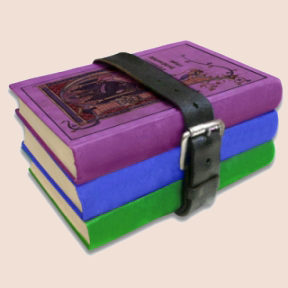
For Encyclopedia Dramatica, posterity is important.
There is a common saying that "Everything Online is Permanent", we know that it is a lie since a lot of ED has been missing.
While MediaWiki has a log of all the page edits listed in its history, it does not automatically archive external links!
There has been a common issue of people deleting fucking everything to cover their traces like:
- their Twitter page
- their Reddit history
- their YouTube channel
- their website
- or anything lulzy that the concerned would delete!
NOTE: Getting B& also causes a purge in the post history for certain websites.
Therefore we need to archive everything, whether in the form of screenshots, uploading files to ED, chat logs or even full page saves!
Methods of Archival
Website archives
Archive websites
- Associated Template: Template:Wayback
- Associated Template: Template:Archive
Screenshotting
It is preferable to do "full page" screenshots. However if it is for a post only, you can use your screenshot tool that's integrated in your computer, phone or dildo. Make sure to upload your screenshots to ED!
Chrome
- Press Ctrl+Shift+P on Windows and Command+Shift+P on Mac.
- In the command line, type “Screenshot,” then click “Capture full-size screenshot” from the list of commands available.
Firefox
- Right click your page and click on "Take Screenshot"
- Click on "Save full page"
MAKE SURE TO SAVE THE IMAGINE IN YOUR COMPUTER!
iPhone
iPhones have an integrated full page screenshot option.
Just screenshot your browser as usual then tap on the screenshot at the lower-left corner, tap Full Page next.
External screenshotters
Websites like screenshot.guru can allow a full page screenshot.
Video/Audio Archives
Please refer to this ![]() EDF thread
EDF thread ![]() (archive.today)
(archive.today) ![]() (Wayback Machine) for methods of video downloading.
(Wayback Machine) for methods of video downloading.
To upload your video use Special:Upload as usual.
If your file is of a very large size, please contact a sysop to have it uploaded.
Image Archives
You are free to archive images and upload them to ED as long as they are linked in the related article.
ED is not your file host service for anything unrelated.
For more info on image guidelines, please refer to ED:ISP.
Archiving ED
At Encyclopedia Dramatica we periodically release text backups of all of our articles. This is to fulfill a promise we made when we took over administration: That we would provide occasional downloadable archives in case anything happens.
This is in no way implying that we are not going to be doing ED anymore. We love ED and will continue providing it until they rm -rf the data from our cold, dead servers.
Wiki Archives
We provide HTTP/HTTPS/XML for our text dumps. For recent releases and archives of ED try ThePirateBay.sx, Archive.today or Archive.org.
Forum Archives
We do not provide archives of EDF and never planned to, which is why a lot of the old articles load a non existant or unrelated page when clicking the EDF template link. However you are free to scrape the forums using external tools that you trust or have a full web archive.
A lot of important EDF2 threads were backed up by Archive.org and Archive.today thankfully.