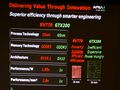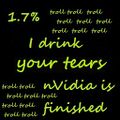User:4ourty/Sandbox: Difference between revisions
imported>4ourty |
imported>4ourty Other crap |
||
| Line 242: | Line 242: | ||
== Popular Thread Boards == | == Popular Thread Boards == | ||
Popular thread boards, and their usual | Popular thread boards, and their usual pasta documentation. | ||
===/csg/=== | ===/csg/=== | ||
'''''Chink Shit General''''' | |||
<blockquote> | |||
<code> | |||
Everything is already from China, but in here we discuss the cheap chink shit you see on various sites. | |||
Useful links | |||
>New guide (WIP): https://csg-guide.neocities.org/ | |||
>installgentoo wiki: https://wiki.installgentoo.com/wiki/Chink_shit_general | |||
>NEW GUIDE (WORK IN PROGRESS): https://pad.disroot.org/p/ZxYEUYubPTPDhsEkKobh | |||
</code> | |||
</blockquote> | |||
===/dmp/=== | ===/dmp/=== | ||
| Line 265: | Line 281: | ||
===/fglt/=== | ===/fglt/=== | ||
'''''Friendly GNU/Linux Thread''''' | |||
<blockquote> | |||
<code> | |||
Before asking for help, please check our list of resources. | |||
If you would like to try out GNU+Linux you can do one of the following: | |||
1) Use a live image and to boot directly into the GNU+Linux distribution without installing anything. | |||
2) Keep using your current OS and run GNU+Linux in VMware for W## or Parallels for macOS. | |||
3) Do the reverse of step 2 in QEMU. | |||
4) Replace everything with GNU+Linux. | |||
Resources: Please spend at least a minute to check a web search engine with your question. | |||
– Many free software projects have active mailing lists. | |||
$ man %command% | |||
$ info %command% | |||
$ %command% -h/--help/-? | |||
$ help %builtin/keyword% | |||
Don't know what to look for? | |||
$ apropos %something% | |||
Check the Wikis (most troubleshoots work for all distros): | |||
https://wiki.archlinux.org | |||
https://wiki.gentoo.org | |||
/g/'s Wiki on GNU/Linux: | |||
https://wiki.installgentoo.com/index.php/Category:GNU/Linux | |||
>What distro should I choose? | |||
https://wiki.installgentoo.com/index.php/Babbies_First_Linux | |||
>What are some cool programs? | |||
https://wiki.archlinux.org/index.php/list_of_applications | |||
https://directory.fsf.org/wiki/Main_Page | |||
https://suckless.org/rocks/ | |||
>What are some cool terminal commands? | |||
https://www.commandlinefu.com/commands/browse | |||
https://cheat.sh/ | |||
>Where can I learn the command line? | |||
https://mywiki.wooledge.org/BashGuide | |||
https://www.grymoire.com/Unix/ | |||
https://overthewire.org/wargames/bandit | |||
>Where can I learn more about Free Software? | |||
https://www.gnu.org/philosophy/philosophy.html | |||
>How to break out of the botnet? | |||
https://prism-break.org/en/categories/gnu-linux | |||
/fglt/'s website and copypasta collection: | |||
https://fglt.nl && https://p.teknik.io/wJ9Zy | |||
/t/'s GNU/Linux Games: >>>/t/1175569 → | |||
IRC: #sqt on irc.libera.chat | |||
https://fglt.nl/irc.html | |||
</code> | |||
</blockquote> | |||
===/fwt/=== | |||
'''''Friendly Windows Thread''''' | |||
<blockquote> | |||
<code> | |||
Users of all levels welcome. | |||
Share Windows tools, utilities, tips & tricks. | |||
FAQ: | |||
>How do I activate Windows? | |||
https://github.com/massgravel/Microsoft-Activation-Scripts | |||
HWID mimics upgrade activation to generate a permanent legitimate license. (non-VL only) | |||
>>Which W10 version should I install? | |||
>Home/Pro | |||
Comes with bloatware apps (games, music, news, etc) and bloatware system apps | |||
>Edu/Workstation/Enterprise | |||
Comes with bloatware system apps (weather, people, onedrive, teams, etc). | |||
>LTSC, 5 years support VL/KMS only | |||
>IoT LTSC, 10 years support HWID only | |||
Comes with Win32 system utils, no MS Store, no apps. It's basically W10: W7 Edition | |||
If you need MS Store, run this in cmd: ''wsreset -i'' | |||
Install Xbox/Gamebar apps for feature parity with other versions. | |||
>Do I even need IoT LTSC? | |||
W10 Home/Pro/Edu/Ent editions end support in 2025, LTSC in 2027, IoT LTSC in 2032. | |||
>How do I activate Office? | |||
https://github.com/abbodi1406/KMS_VL_ALL_AIO/releases | |||
Emulated KMS server, not ideal as it can trip AV and deactivate. Alternatively, use MSOffice through your browser since it's free. | |||
Or you can try OnlyOffice/LibreOffice and set it to save as MSOffice file formats. | |||
>ISO Downloads: | |||
>Windows https://pastebin.com/nUMgAr0b | |||
>IoT LTSC https://pastebin.com/ywkasnhM | |||
>Office https://pastebin.com/G8w5qu6z | |||
>Should I debloat or Optimize-Offline? | |||
If you need to ask, then no. You WILL break something. | |||
If you know what you're doing: | |||
https://pastebin.com/S5VKBirt | |||
>Windows/Office install guide | |||
https://rentry.org/windowsinstallguide | |||
>Portable programs & reinstall-proofing | |||
https://pastebin.com/Zh7WSbJ2 | |||
>Useful programs for a new install | |||
https://pastebin.com/hN8nnwns | |||
>I miss Windows## | |||
OpenShell/RetroBar/WinClassic | |||
WinInfo&OtherPastas: | |||
https://rentry.org/fwt | |||
https://rentry.org/ltsc | |||
https://rentry.org/windows_for_retards | |||
Change to .co if links don't work | |||
</code> | |||
</blockquote> | |||
===/hifi/=== | |||
===/hsg/=== | |||
'''''Home Server General''''' | |||
<blockquote> | |||
<code> | |||
READ THE WIKI! & help by contributing: | |||
https://wiki.installgentoo.com/wiki/Home_server | |||
>NAS Case Guide. Feel free to add to it: https://wiki.installgentoo.com/wiki/Home_server/Case_guide | |||
/hsg/ is about learning and expanding your horizons. Know all about NAS? Learn virtualisation. Spun up some VMs? Learn about networking by standing up a OPNsense/PFsense box and configuring some VLANs. There's always more to learn and chances to grow. Think you’re god-tier already? Setup OpenStack and report back. | |||
>What software should I run? | |||
Install Gentoo. Or whatever flavour of *nix is best for the job or most comfy for you. Jellyfin/Plex to replace Netflix, Nextcloud to replace Googlel, Ampache/Navidrome to replace Spotify, the list goes on. Look at the awesome self-hosted list and ask. | |||
>Why should I have a home server? | |||
/hsg/ is about learning and expanding your horizons. De-botnet your life. Learn something new. Serving applications to yourself, your family, and your frens feels good. Put your tech skills to good use for yourself and those close to you. Store their data with proper availability redundancy and backups and serve it back to them with a /comfy/ easy to use interface. | |||
>Links & resources | |||
Server tips: https://anonbin.io/?1759c178f98f6135#CzLuPx4s2P7zuExQBVv5XeDkzQSDeVkZMWVhuecemeN6 | |||
RouterOS's: https://wiki.installgentoo.com/wiki/Home_server#Custom | |||
https://gitlab.com/awesome-selfhosted/awesome-selfhosted | |||
https://reddit.com/r/datahoarder | |||
https://www.labgopher.com | |||
https://www.reddit.com/r/homelab/wiki/index | |||
https://wiki.debian.org/FreedomBox/Features | |||
List of ARM-based SBCs: https://docs.google.com/spreadsheets/d/1PGaVu0sPBEy5GgLM8N-CvHB2FESdlfBOdQKqLziJLhQ | |||
===/ | Low-power x86 systems: https://docs.google.com/spreadsheets/d/1yl414kIy9MhaM0-VrpCqjcsnfofo95M1smRTuKN6e-E | ||
Cheap disks: https://shucks.top/ & https://diskprices.com/ | |||
</code> | |||
</blockquote> | |||
===/mkg/=== | |||
===/pcbg/=== | |||
'''''PC Building General''''' | |||
<blockquote> | |||
<code> | |||
>UPGRADE & BUILD ADVICE | |||
Post build list or current specs including MONITOR: https://pcpartpicker.com/ | |||
Provide specific use cases (e.g. 4K editing, high FPS gaming) | |||
State budget and COUNTRY or you will not be helped | |||
<nowiki>>CPUS**</nowiki> | |||
HTPC(4K60)/Web Browsing: i3 10105, R5 5600G | |||
Budget Gaming: i3 12100/F, i5 13400/F | |||
Gaming: i5 13600K, R7 7800X3D, R7 5800X3D | |||
Multicore: R9 7950X; budget: i5 13500, i7 13700 | |||
<nowiki>**Existing AM4 board with an old chip? A Zen 3 CPU is likely the best option</nowiki> | |||
>GPUS | |||
1080p: RX 6700 XT, RTX 3060; budget: RX 6600; ultra budget: used GTX 1660 Super | |||
1440p: RTX 4070 Ti, RTX 4070, RX 6950 XT, RX 6800 XT | |||
2160p: RTX 4090, RTX 4080, RX 7900 XTX ; budget: RTX 3090 (Ti), RX 6950 XT | |||
Amateur production: RTX 3060 12GB, RTX 3090, RTX 4090 | |||
>RAM | |||
DDR4: 2x 16GB 3600 MT/s CL18 | |||
DDR5: 2x 16GB 6000 MT/s CL30 (Zen4) 6400 MT/s CL32 (13th Gen) | |||
>COOLERS | |||
Standout: Peerless Assassin 120 | |||
https://linustechtips.com/topic/891730-cpu-cooler-performance-tier-list/ | |||
>PSUS | |||
Aim for 50-75% PSU utilization at full system load | |||
https://cultists.network/140/psu-tier-list/ | |||
>SSDS | |||
Standout: WD SN770, Kingston KC3000 | |||
Avoid: cheapest NVMe SSDs | |||
https://ssd.borecraft.com/ | |||
>MOTHERBOARD INFO: | |||
AM4 - CPU-less BIOS flash feature advisable with Ryzen 5000 | |||
LGA1700 B660/Z690 - CPU-less BIOS flash feature required with Core 13th gen | |||
>GAMING MONITORS | |||
https://pcpartpicker.com/user/pcbg/saved/dP3v4D | |||
</code> | |||
</blockquote> | |||
===/ppg/=== | |||
'''''Pen & Pencil General''''' | |||
<blockquote> | |||
<code> | |||
>Topics appropriate for discussion: | |||
- Cleaning agents | |||
- Filling systems | |||
- Nib, Pen, & Refill materials | |||
- Tip and general pen design | |||
- Ink compositions | |||
- General feeling/comfiness of pens | |||
>Approved Pen/Pencil list: | |||
https://wiki.installgentoo.com/wiki//ppg/_-_Pen_%26_Pencil_General | |||
>Resources | |||
https://www.gouletpens.com/ | |||
https://www.jetpens.com/ | |||
https://www.penaddict.com/ | |||
https://unsharpen.com/ | |||
https://mycursive.com/cursive-writing-style | |||
https://en.wikipedia.org/wiki/Nib_(pen) | |||
https://bleistift.blog/2013/08/origins-of-the-mechanical-pencil | |||
https://www.explainthatstuff.com/how-fountain-pens-work.html | |||
</code> | |||
</blockquote> | |||
===/psg/=== | |||
''''' | '''''Privacy & Security General''''' | ||
<blockquote> | <blockquote> | ||
<code> | <code> | ||
> | >Recommended operating systems | ||
https://www. | General purpose: Fedora, K/L/Xubuntu, Debian, Arch Linux | ||
https:// | |||
https:// | Security focused: Whonix, Tails, OpenBSD, Qubes OS | ||
>Recommended mobile operating systems | |||
Android based: GrapheneOS, CalyxOS, LineageOS/DivestOS | |||
Linux based: PureOS, postmarketOS | |||
>Recommended browsers | |||
Chromium based: Brave, Bromite (no update), ungoogled-chromium | |||
Firefox based: Firefox (w/user.js), IceCat, LibreWolf, Mull, Tor Browser | |||
>Advanced content blocking | |||
https://github.com/gorhill/uBlock/wiki/Blocking-mode:-medium-mode | |||
>Browser tests | |||
https://www.deviceinfo.me | |||
https://dnsleaktest.com | |||
https://librespeed.org | |||
https://privacytests.org | |||
https://time.gov | |||
>Privacy friendly frontends | |||
https://wiki.installgentoo.com/wiki/Privacy_friendly_frontends | |||
>Recommended search engines | |||
Brave Search, DuckDuckGo, Searx, Startpage | |||
>Privacy oriented DNS | |||
https://adguard-dns.io/en/welcome.html | |||
https://nextdns.io | |||
https://www.quad9.net | |||
>Privacy oriented email | |||
ProtonMail, Tutanota, Disroot, mailbox.org, StartMail | |||
Cock.li, Riseup (invite only) | |||
>Recommended instant messengers | |||
Signal, Element, Session, Briar | |||
>BIOS replacement | |||
https://coreboot.org | |||
https:// | |||
https://libreboot.org | |||
https:// | |||
> | >Resources | ||
https://anonymousplanet.org/guide.html | |||
https://ssd.eff.org | |||
https:// | |||
https://ffprofile.com | |||
https:// | |||
https://ryf.fsf.org/products | |||
https:// | |||
https://madaidans-insecurities.github.io | |||
https:// | |||
https://haveibeenpwned.com | |||
https:// | |||
https://inteltechniques.com/workbook.html | |||
https:// | |||
https://eldritchdata.neocities.org | |||
https://www.privacytools.io | |||
https://sizeof.cat/links | |||
https://stallman.org/facebook.html | |||
</code> | </code> | ||
</blockquote> | </blockquote> | ||
| Line 377: | Line 779: | ||
</blockquote> | </blockquote> | ||
===/ | ===/sdg/=== | ||
===/spg/=== | |||
'''''Smartphone General''''' | |||
<blockquote> | |||
<code> | |||
>What phone has X and Y feature? | |||
Don't ask, use these! | |||
https://www.gsmarena.com/search.php3 | |||
https://www.kimovil.com/en/compare-smartphones | |||
https://phonedb.net/index.php?m=device&s=query | |||
Good Resources: | |||
>Reviews | |||
https://www.gsmarena.com | |||
https://www.phonearena.com | |||
https://www.notebookcheck.net | |||
>Frequency Checkers | |||
https://www.frequencycheck.com | |||
https://kimovil.com/en/frequency-checker | |||
https://willmyphonework.net | |||
>Visual Phone Size Comparison | |||
https://phonesized.com/ | |||
https://www.phonearena.com/phones/size | |||
>Everything rooting and custom ROM related | |||
>Beware carrier variants with locked bootloaders | |||
https://www.xda-developers.com/ | |||
>Debloat your stock ROM | |||
https://github.com/0x192/universal-android-debloater | |||
>A curated list of open source Android applications, tutorials and resources | |||
https://gitlab.com/linuxcafefederation/awesome-android/-/blob/main/README.md | |||
>Android App compatibility list for de-googled phones | |||
https://plexus.techlore.tech/ | |||
>Custom ROMs suggestions, privacy guides | |||
https://gearjail.neocities.org/ | |||
>Recommended Chinese phones | |||
https://pastebin.com/GMxbc1XB | |||
>Post a mini-review of your phone | |||
>Discuss upcoming and current models | |||
>Ask for help related to phones | |||
>Tell us how much you spent on a good/bad phone | |||
</code> | |||
</blockquote> | |||
===/ | ===/tpg/=== | ||
===/ | ===/twg/=== | ||
===/wdg/=== | ===/wdg/=== | ||
| Line 392: | Line 850: | ||
<code> | <code> | ||
>Free beginner resources to get started with HTML, CSS, JavaScript and PHP | >Free beginner resources to get started with HTML, CSS, JavaScript and PHP | ||
https://eloquentjavascript.net/Eloquent_JavaScript.pdf - A modern introduction to JavaScript | https://eloquentjavascript.net/Eloquent_JavaScript.pdf - A modern introduction to JavaScript | ||
https://developer.mozilla.org/en-US/docs/Learn - A good starting point to learn about web dev fundamentals | https://developer.mozilla.org/en-US/docs/Learn - A good starting point to learn about web dev fundamentals | ||
https://javascript.info/ - Quite a good JS tutorial | https://javascript.info/ - Quite a good JS tutorial | ||
https://blog.javascripttoday.com - Awesome JavaScript/web dev blog. | https://blog.javascripttoday.com - Awesome JavaScript/web dev blog. | ||
https://www.theodinproject.com - Curriculum including HTML/CSS/JS, and either Ruby on Rails + SQL, or Node.js + MongoDB | https://www.theodinproject.com - Curriculum including HTML/CSS/JS, and either Ruby on Rails + SQL, or Node.js + MongoDB | ||
https://fullstackopen.com/en/ - Requires you to have basic web dev, db and git knowledge | https://fullstackopen.com/en/ - Requires you to have basic web dev, db and git knowledge | ||
https://flexboxfroggy.com/ and https://cssgridgarden.com/ - Learn flex/grid in CSS | https://flexboxfroggy.com/ and https://cssgridgarden.com/ - Learn flex/grid in CSS | ||
https://www.phptutorial.net - A PHP tutorial | https://www.phptutorial.net - A PHP tutorial | ||
| Line 413: | Line 879: | ||
We have our own website: https://wdg.one | We have our own website: https://wdg.one | ||
Submit your project progress updates using this format in your posts, the scraper will pick it up: | Submit your project progress updates using this format in your posts, the scraper will pick it up: | ||
<nowiki> | <nowiki> | ||
:: my-project-title :: | :: my-project-title :: | ||
</nowiki> | |||
dev:: anon | dev:: anon | ||
tools:: PHP, MySQL, etc. | tools:: PHP, MySQL, etc. | ||
link:: https://my.website.com | link:: https://my.website.com | ||
repo:: https://github.com/user/repo | repo:: https://github.com/user/repo | ||
progress:: Lorem ipsum dolor sit amet | progress:: Lorem ipsum dolor sit amet | ||
</code> | </code> | ||
</blockquote> | </blockquote> | ||
== h4x == | == h4x == | ||
Revision as of 14:56, 17 May 2023
| Hello there, 4ourty. Welcome to your Sandbox! | |
|---|---|
 |
The sandbox is a great place for You to practice and improve your wiki markup and general editing skills. Please take note anyone can still edit your Sandbox. You shouldn't worry that much about that and on the bright side, it encourages collaboration and improvement.
|
|
|



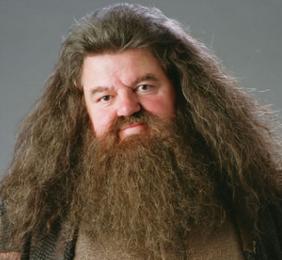
4chan's technology board, /g/ (also known as the BATTLESTATIONS!!1!-board), has increasingly become one of the more frequented boards, with /b/ and /v/ becoming more mountainous piles of shit that somehow manages to digest itself into shit2. It used to be one of the more serious boards on the site but has started to decay into a state of constant flamewarfare and OS dick waving contests, caused mostly by /b/tards and /v/irgins seeking refuge from moot's faggotry.
Told.
Before we get into anything serious...
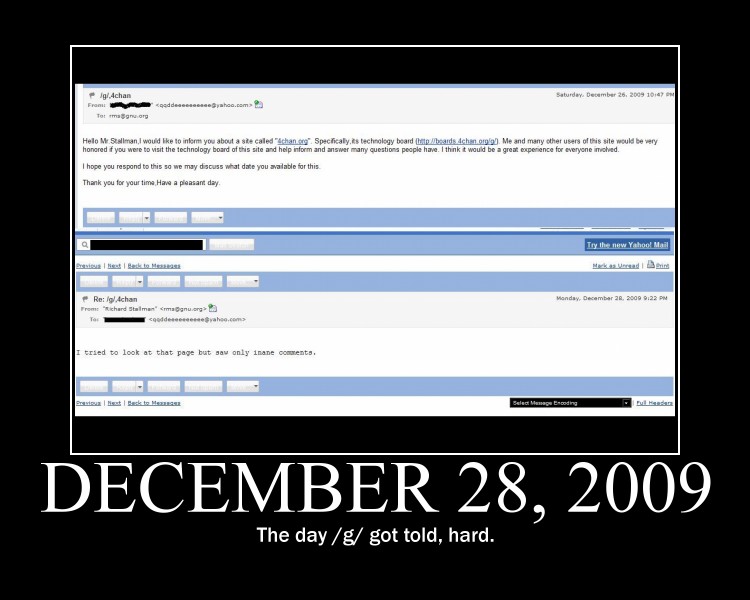
 (Wayback Machine).
(Wayback Machine)./g/ culture
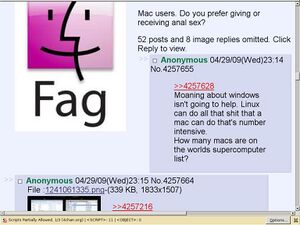

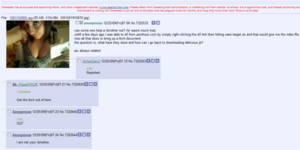


—Skunkworks !e1337Hykks |
If you haven't guessed yet, the main userbase that inhabits /g/ are hyper-elitist angry nerds. Remember that permavirgin kid in high school who would never shut up about his latest Linux distribution, or how much he overclocked his processor, or his retarded libertarian views, or tell you how much he hates Microsoft and spells it with a Micro$oft? Now imagine a place where all those angsty kids meet with anonymity, and BAM! you have /g/: an Internet tough guy super-nerd forum.
OS wars
The most common types of threads that occur on /g/ are constant battles among the three OS groups:
- Mac OS X users: Annoying cult-like artfags who hail Steve Jobs, and don't know any computer skills other than drag and drop. Would gladly take out a second mortgage on their house for the next mac. These are on the bottom tier of users on /g/. Windows or Linux, BSD or Plan 9, everyone agrees that mac users are inferior specimens.
- Windows users: Constantly defending their buggy spyware-ridden OS by claiming that "I never get any viruses, spyware malware, bugs or anything" which is as ridiculous a statement as saying you have never been Rickrolled or lost the game.
- Linux users: Saying that Mac and Windows users are all n00bs who don't know how to use a REAL OS. These computer experts will use the most obscure Linux distribution built from scratch on
notepadvi, not because it will do them any good but rather because its so ass-backwards to use; therefore making them HARDCORE.
- BSD users: Nobody actually uses BSD; users of all OSs just like to spam it to troll everybody else and watch the ensuing RAGE.
- Plan9 users: Nobody pays attention to Plan9 users. They can be seen trying to convince any one who doesn't use plan9 to switch so they can take advantage of "that cool networking thing."
Vidyacard wars

Things like 1.7%, wood screws, Q1 2010 Q2 2010 Q3 2010, whirring noises and other such phrases may be used while referring to Nvidia. This is due to Nvidia being a bit behind on their latest series of cards while ATI had a successful launch. Therefore it's over, Nvidia is finished.
- Origins of 1.7: Charlie Demerjian, a reporter for a tech rumor site reported that Nvidia only had 1.7% yields on their latest GPU; basically, this means that for every 1000 GPUs produced, only 17 are actually functional. Hours after the original article was posted, it was discovered that this statistic was based on a Google translation of a Japanese website. /g/ then went to /jp/ to ask them to translate the text to verify if it was accurate. It ended up that the translation was incorrect and therefore the news report is false.
- Origins of Woodscrews: Another meme originating from Charlie Demerjian. In November, various websites reported that NVIDIA had used a mockup of a video card in a presentation to a Technology Conference. Once Demerjian got a hold of the story through these websites (since he's banned from any press events for IRL trolling), he added his own flavor of sensationalism to the story, including the claim that it was made with woodscrews. The original article now contains an update stating they were not in fact wood screws.
- Origins of Pork Shoulders: During the CES 2010 conference, when NVIDIA's CEO repeatedly kept mentioning pork shoulders.
-
InElite, one of the many identities held by /g/'s favourite tripfag.
Headphones
/g/eeks like to think they're audiophiles by saying which low-cost headphone sounds the best, i.e. if you don't get PortaPros you're a faggot. What they don't know is if they didn't spend so much money on their computers they could have a real sound system and not resort to cheap $30 headphones. This argument was so frequent that at one point it was suggested that /g/ be renamed to /headphones/.
Desktop Threads
/g/'s only real cancer. It mainly consists of neckbeards, Tidus, 13 year olds, and raging faggots posting their latest Blink-182 wallpapers and crappy rainmeter skins. It inevitably descends into an OS/application flamewar (LAAAAAWL U UZE FURRYFOX (LOLOLOLO) WUT A FAG I UZE SAFIREY CUZ IT IZ RLY FAST AND SAEF)
Computer Builds
The worst of /g/. Includes ten year-olds asking which dell pre-made their mom should buy to tech-school dropouts, with, of course, their mandatory newegg screenshot, asking whether they should go with ASUS or Gigabyte, "brah." Common quotes include: "I only have 300 bucks, but I need it to be capable of running Crysis on 4x AA, wut do I change?" and "HEY I NEED A NEW COMP OKAY?? IM THINKING OF A DELL GAMING LAPTOP WHAT DO YOU GUYS THINK?? MY MOM SAID I CAN ONLY SPEND 3,000 BUCKS WHAT DO I BUY???" Ultimately it's best to just ignore such threads or politely ask, "But will it run Crysis Metro 3033?"
Unboxing Threads
When you're some unfunny richfag looking to flaunt your new wares (and basement) you got for Xmas to a bunch of strangers, what better place than /g/? These always end up 50+ with any variation of the usual bullshit, especially if was an entire build. They result in precisely 50% poorfag jelly, and 50% OP butthurt over the realization he just paid $1500 for a pile of already-outdated dogshit from newegg or ncix.
Trolling /g/
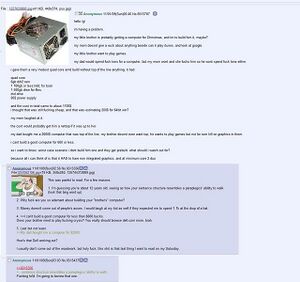
As if the above tidbits weren't a good enough indication, /g/ is stupidly easy to troll. A few of the ways to successfully piss the neckbeards off are:
- Posting. Seriously, that's all it takes. Virtually every thread in /g/ turns into an argument with zealous fanboys of one side trying to outtype the fanboys of another.
- Make any post mentioning Madeline.
- Asking why they hate Apple/Linux/FreeBSD/Windows so much.
- Mentioning that Droids are just copies of the iPhone and as such will never be as good.
- Asking about vidya
- Anything related to any programming language, especially Java.
- Telling them about your girlfriend and how alpha you are
- Saying that Stallman is a delusional coot
- >implying any and everything
- Posting anything involving Apple or Steve Jobs
- Asking why they care so much about companies that couldn't care less about them short of their money
- Making a Reddit thread. As much of a faggot he is, moot did a good job stickying one the other day.
/n/ reborn

Due to the abundance of libertarian faggots on /g/, any and all news about the government introducing or increasing funding to a socialized program or doing something that can be misconstrued as taking away individual rights is instant troll material. If you want a good example of this, post the following copy pasta on /g/ with a picture of Ron Paul at about 1 PM (central time zone):
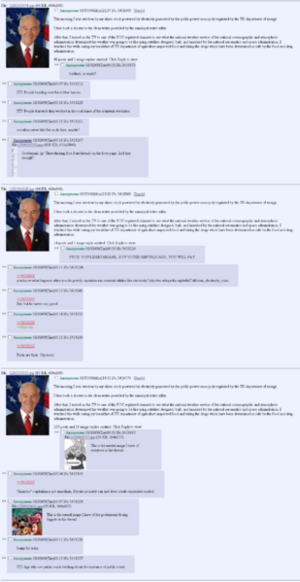
| This morning I was awoken by my alarm clock powered by electricity generated by the public power monopoly regulated by the US department of energy.
I then took a shower in the clean water provided by the municipal water utility. After that, I turned on the TV to one of the FCC regulated channels to see what the national weather service of the national oceanographic and atmospheric administration determined the weather was going to be like using satellites designed, built, and launched by the national aeronautics and space administration. I watched this while eating my breakfast of US department of agriculture inspected food and taking the drugs which have been determined as safe by the food and drug administration. At the appropriate time as regulated by the US congress and kept accurate by the national institute of standards and technology and the US naval observatory, I get into my national highway traffic safety administration approved automobile and set out to work on the roads built by the local, state, and federal departments of transportation, possibly stopping to purchase additional fuel of a quality level determined by the environmental protection agency, using legal tender issued by the federal reserve bank. On the way out the door I deposit any mail I have to be sent out via the US postal service and drop the kids off at the public school. Then, after spending another day not being maimed or killed at work thanks to the workplace regulations imposed by the department of labor and the occupational safety and health administration, I drive back to my house which has not burned down in my absence because of the state and local building codes and the fire marshall's inspection, and which has not been plundered of all its valuables thanks to the local police department. I then log onto the internet which was developed by the defense advanced research projects administration and post on freerepublic and fox news forums about how SOCIALISM in medicine is BAD because the government can't do anything right. |
Counter Pasta:
| This morning I was awoken by my alarm clock, powered by energy generated soley by Southern California Edison and manufactured by the Sony Corporation.
I then took a shower in my house constructed by Centex Homes, sold to me by a Century 21 real estate agent, and mortgaged by Citibank. After that, I turned on my Panasonic television which I purchased with a Washington Mutual credit card to a local NBC Corporation affiliate to see what their team of hired meteorologists forecasted the weather to be using their weather radar system. While watching this, I ate my breakfast of eggs and bacon, both produced by a local farm and sold to me by my local grocery store, and took my prescribed medication manufactured by Pfizer, GlaxoSmithKline, Astra-Zeneca, and Novartis. When my Motorola-manufactured Cable Set Top Box showed the appropriate time, I got into my Toyota-manufactured Prius vehicle and set out to my graphic design workplace and stopped to purchase some gasoline refined by the Royal Dutch Shell company, using my debit card issued to me by Bank of the West. On the way to my workplace, I dropped off a package at the local UPS store for delivery, and droped my children off at a local private school. Then, after spending another day not being maimed or killed at work thanks to the company-mandated standards enforced at my workplace, I drive back to my house which had not burned down in my absence because of the high manufacturing quality of the products inside and of the company which built my house, and which has not been plundered of all its valuables thanks to the alarm services provided by Brinks Home Security. I was able to rest easy knowing that even had this happened, I would have an Allstate insurance policy which would cover any damage to my home and anything that was stolen. I then logged onto the internet, financed and ran in part by various different private corporations such as Google, Comcast, AT&T, and Verizon, and posted on the Huffington Post and Daily Kos about how capitalism is the source of all evil in this country. |
If you followed the directions above, in about an hour you will have a troll thread with 200+ posts from all the libertarian faggots on /g/ bawing in unison. There is nothing more beautiful. And the best part is: it never fails. The last thread with this pasta (August 8th, 2009) reached 332 posts in 5 hours and 4 minutes. That's 1.1 posts per minute. Incredible, no other troll on /g/ has of yet broken this record.
DISREGARD THAT. On August 18th, 2009, 4 different threads with the above copy pasta were made, one having 235 posts, another having 60 posts, with yet another with 25 posts, and the last one with 24 posts, totaling up to 344 replies. Though, at 0.76 posts per minute over 7 hours and 28 minutes, it does not beat the speed of the last record.
This is proof that on /g/, this copypasta defies logic.
NO MODS ON /g/

Unfortunately /g/ isn't exempt from the 4chan lifestyle. Like the other boards on 4chan, there are NO MODS ON /g/.
Due to the lack of moderation, /g/ has become a shithole. Between the Anontalk spam, the Bitcoin threads, the gay porn dumps, the loli dumps, and the troll threads, /g/ is only a shell of what it once was. Once in a blue moon will you find a actual discussion about technology, however these are rare occurrences as they quickly go off topic with mentioned gay porn and loli dumps, let alone the trolls and know-nothings.
REPORTING THREADS
98% of the time when you report a thread using the "Rule Violation" option, your report will go ignored. Most reports under "Illegal Material" are quickly dealt with, but if you report something that is not illegal (EG: anything other than CP) you will be B& for abusing the report function. Ironic isn't it?
Copypasta


| Ι'd јuѕt lіkе tο іntеrјесt fοr а mοmеnt. Wһаt уοu'rе rеfеrrіng tο аѕ Lіnux, іѕ іn fасt, GΝU/Lіnux, οr аѕ Ι'vе rесеntlу tаkеn tο саllіng іt, GΝU рluѕ Lіnux. Lіnux іѕ nοt аn οреrаtіng ѕуѕtеm untο іtѕеlf, but rаtһеr аnοtһеr frее сοmрοnеnt οf а fullу funсtіοnіng GΝU ѕуѕtеm mаdе uѕеful bу tһе GΝU сοrеlіbѕ, ѕһеll utіlіtіеѕ аnd vіtаl ѕуѕtеm сοmрοnеntѕ сοmрrіѕіng а full OS аѕ dеfіnеd bу ΡOSΙX.
Mаnу сοmрutеr uѕеrѕ run а mοdіfіеd vеrѕіοn οf tһе GΝU ѕуѕtеm еvеrу dау, wіtһοut rеаlіzіng іt. Τһrοugһ а ресulіаr turn οf еvеntѕ, tһе vеrѕіοn οf GΝU wһісһ іѕ wіdеlу uѕеd tοdау іѕ οftеn саllеd "Lіnux", аnd mаnу οf іtѕ uѕеrѕ аrе nοt аwаrе tһаt іt іѕ bаѕісаllу tһе GΝU ѕуѕtеm, dеvеlοреd bу tһе GΝU Ρrοјесt. Τhеrе rеаllу іѕ а Lіnux, аnd tһеѕе реοрlе аrе uѕіng іt, but іt іѕ јuѕt а раrt οf tһе ѕуѕtеm tһеу uѕе. Lіnux іѕ tһе kеrnеl: tһе рrοgrаm іn tһе ѕуѕtеm tһаt аllοсаtеѕ tһе mасһіnе'ѕ rеѕοurсеѕ tο tһе οtһеr рrοgrаmѕ tһаt уοu run. Τһе kеrnеl іѕ аn еѕѕеntіаl раrt οf аn οреrаtіng ѕуѕtеm, but uѕеlеѕѕ bу іtѕеlf; іt саn οnlу funсtіοn іn tһе сοntеxt οf а сοmрlеtе οреrаtіng ѕуѕtеm. Lіnux іѕ nοrmаllу uѕеd іn сοmbіnаtіοn wіtһ tһе GΝU οреrаtіng ѕуѕtеm: tһе wһοlе ѕуѕtеm іѕ bаѕісаllу GΝU wіtһ Lіnux аddеd, οr GΝU/Lіnux. All tһе ѕο-саllеd "Lіnux" dіѕtrіbutіοnѕ аrе rеаllу dіѕtrіbutіοnѕ οf GΝU/Lіnux. |
| I'm terribly sorry for interjecting another moment, but what I just told you is GNU/Linux is, in fact, just Linux, or as I've just now taken to calling it, Just.Linux. Linux apparently does happen to be a whole operating system unto itself and comprises a full OS as defined by POSIX.
Most computer users who run the entire Linux system every day already realize it. Through a peculiar turn of events, I was misled into calling the system "GNU/Linux", and until now, I was unaware that it is basically the Linux system, developed by the Linux project. There really isn't a GNU/Linux, and I really wasn't using it; it is an extraneous misrepresentation of the system that's being used. Linux is the operating system: the entire system made useful by its included corelibs, shell utilities, and other vital system components. The kernel is already an integral part of the Linux operating system, never confined useless by itself; it functions coherently within the context of the complete Linux operating system. Linux is never used in combination with GNU accessories: the whole system is basically Linux without any GNU added, or Just.Linux. All the so-called "GNU/Linux" distributions are really distributions of Linux. |
| Are you saying that this linux can run on a computer without windows underneath it, at all ? As in, without a boot disk, without any drivers, and without any services ?
That sounds preposterous to me. If it were true (and I doubt it), then companies would be selling computers without a windows. This clearly is not happening, so there must be some error in your calculations. I hope you realise that windows is more than just Office ? Its a whole system that runs the computer from start to finish, and that is a very difficult thing to acheive. A lot of people dont realise this. Microsoft just spent $9 billion and many years to create Vista, so it does not sound reasonable that some new alternative could just snap into existence overnight like that. It would take billions of dollars and a massive effort to achieve. IBM tried, and spent a huge amount of money developing OS/2 but could never keep up with Windows. Apple tried to create their own system for years, but finally gave up recently and moved to Intel and Microsoft. Its just not possible that a freeware like the Linux could be extended to the point where it runs the entire computer from start to finish, without using some of the more critical parts of windows. Not possible. I think you need to re-examine your assumptions. |
or of course the windows-dos version
| Are you saying that this windows can run on a computer without dos underneath it, at all ? As in, without a boot disk, without any drivers, and without any services ?
That sounds preposterous to me. If it were true (and I doubt it), then companies would be selling computers without dos. This clearly is not happening, so there must be some error in your calculations. I hope you realise that dos is more than just lotus 1-2-3 ? Its a whole system that runs the computer from start to finish, and that is a very difficult thing to acheive. A lot of people dont realise this. Microsoft just spent $9 million and many years to create DOS 6.2, so it does not sound reasonable that some new alternative could just snap into existence overnight like that. It would take billions of dollars and a massive effort to achieve. IBM tried, and spent a huge amount of money developing OS/2 but could never keep up with DOS. Apple tried to create their own system for years, but finally gave up recently and created a shell for Unix. Its just not possible that an OS like the Windows could be extended to the point where it runs the entire computer from start to finish, without using some of the more critical parts of dos. Not possible. I think you need to re-examine your assumptions. |
the OS X variant of the Stallman copypasta
| I’d just like to interject for a moment. What you’re refering to as Mac OS X, is in fact, BSD/OS X, or as I’ve recently taken to calling it, Mac plus BSD. Mac OS X is not an operating system unto itself, but rather another free component of a fully functioning BSD system made useful by the BSD corelibs, shell utilities and vital system components comprising a full OS as defined by POSIX.
Many computer users run a modified version of the BSD system every day, without realizing it. Through a peculiar turn of events, the version of BSD which is widely used today is often called “OS X”, and many of its users are not aware that it is basically the BSD system, developed by the BSD Project. There really is a Mac OS X, and these people are using it, but it is just a part of the system they use. Mac OS X is the UI: the program in the system that creates the pretty graphics. The UI is an essential part of an operating system, but useless by itself; it can only function in the context of a complete operating system. Mac OS X is normally used in combination with the BSD operating system: the whole system is basically BSD with Mac OS X added, or BSD/OS X. All the so-called “Mac OS X” versions are really distributions of BSD/OS X. |
Interjection Bots
/g/ was once flooded with interjection bots that replied to any post mentioning Linux with the delicious RMS pasta. The pasta was usually accompanied by a picture of RMS. Another victim of the captcha. NOPE. Bots can read captcha now. Won't be long until Skynet. Not anymore, but feel free to use this:
 Your very own interjection bot - just type the Captcha in manually and you're good to go.
Your very own interjection bot - just type the Captcha in manually and you're good to go.
Popular Thread Boards
Popular thread boards, and their usual pasta documentation.
/csg/
Chink Shit General
Everything is already from China, but in here we discuss the cheap chink shit you see on various sites.
Useful links
>New guide (WIP): https://csg-guide.neocities.org/
>installgentoo wiki: https://wiki.installgentoo.com/wiki/Chink_shit_general
>NEW GUIDE (WORK IN PROGRESS): https://pad.disroot.org/p/ZxYEUYubPTPDhsEkKobh
/dmp/
Digital Music Production
>Wikis https://dmpdoc.neocities.org/ https://web.archive.org/web/20220330105340/https://rentry.org/dmpdoc https://rentry.org/dmprockandroll/ https://mu-sic-production.fandom.com/wiki//mu/sic_Production_Wiki
>Where can I hear the previous albums? https://rentry.org/dmpalbums
/fglt/
Friendly GNU/Linux Thread
Before asking for help, please check our list of resources.
If you would like to try out GNU+Linux you can do one of the following:
1) Use a live image and to boot directly into the GNU+Linux distribution without installing anything.
2) Keep using your current OS and run GNU+Linux in VMware for W## or Parallels for macOS.
3) Do the reverse of step 2 in QEMU.
4) Replace everything with GNU+Linux.
Resources: Please spend at least a minute to check a web search engine with your question.
– Many free software projects have active mailing lists.
$ man %command%
$ info %command%
$ %command% -h/--help/-?
$ help %builtin/keyword%
Don't know what to look for?
$ apropos %something%
Check the Wikis (most troubleshoots work for all distros):
/g/'s Wiki on GNU/Linux:
https://wiki.installgentoo.com/index.php/Category:GNU/Linux
>What distro should I choose?
https://wiki.installgentoo.com/index.php/Babbies_First_Linux
>What are some cool programs?
https://wiki.archlinux.org/index.php/list_of_applications
https://directory.fsf.org/wiki/Main_Page
>What are some cool terminal commands?
https://www.commandlinefu.com/commands/browse
>Where can I learn the command line?
https://mywiki.wooledge.org/BashGuide
https://www.grymoire.com/Unix/
https://overthewire.org/wargames/bandit
>Where can I learn more about Free Software?
https://www.gnu.org/philosophy/philosophy.html
>How to break out of the botnet?
https://prism-break.org/en/categories/gnu-linux
/fglt/'s website and copypasta collection:
https://fglt.nl && https://p.teknik.io/wJ9Zy
/t/'s GNU/Linux Games: >>>/t/1175569 →
IRC: #sqt on irc.libera.chat
/fwt/
Friendly Windows Thread
Users of all levels welcome. Share Windows tools, utilities, tips & tricks.
FAQ:
>How do I activate Windows?
https://github.com/massgravel/Microsoft-Activation-Scripts
HWID mimics upgrade activation to generate a permanent legitimate license. (non-VL only)
>>Which W10 version should I install?
>Home/Pro
Comes with bloatware apps (games, music, news, etc) and bloatware system apps
>Edu/Workstation/Enterprise
Comes with bloatware system apps (weather, people, onedrive, teams, etc).
>LTSC, 5 years support VL/KMS only
>IoT LTSC, 10 years support HWID only
Comes with Win32 system utils, no MS Store, no apps. It's basically W10: W7 Edition
If you need MS Store, run this in cmd: wsreset -i
Install Xbox/Gamebar apps for feature parity with other versions.
>Do I even need IoT LTSC?
W10 Home/Pro/Edu/Ent editions end support in 2025, LTSC in 2027, IoT LTSC in 2032.
>How do I activate Office?
https://github.com/abbodi1406/KMS_VL_ALL_AIO/releases
Emulated KMS server, not ideal as it can trip AV and deactivate. Alternatively, use MSOffice through your browser since it's free. Or you can try OnlyOffice/LibreOffice and set it to save as MSOffice file formats.
>ISO Downloads:
>Windows https://pastebin.com/nUMgAr0b
>IoT LTSC https://pastebin.com/ywkasnhM
>Office https://pastebin.com/G8w5qu6z
>Should I debloat or Optimize-Offline?
If you need to ask, then no. You WILL break something.
If you know what you're doing:
>Windows/Office install guide
https://rentry.org/windowsinstallguide
>Portable programs & reinstall-proofing
>Useful programs for a new install
>I miss Windows##
OpenShell/RetroBar/WinClassic
WinInfo&OtherPastas:
https://rentry.org/windows_for_retards
Change to .co if links don't work
/hifi/
/hsg/
Home Server General
READ THE WIKI! & help by contributing: https://wiki.installgentoo.com/wiki/Home_server
>NAS Case Guide. Feel free to add to it: https://wiki.installgentoo.com/wiki/Home_server/Case_guide
/hsg/ is about learning and expanding your horizons. Know all about NAS? Learn virtualisation. Spun up some VMs? Learn about networking by standing up a OPNsense/PFsense box and configuring some VLANs. There's always more to learn and chances to grow. Think you’re god-tier already? Setup OpenStack and report back.
>What software should I run?
Install Gentoo. Or whatever flavour of *nix is best for the job or most comfy for you. Jellyfin/Plex to replace Netflix, Nextcloud to replace Googlel, Ampache/Navidrome to replace Spotify, the list goes on. Look at the awesome self-hosted list and ask.
>Why should I have a home server?
/hsg/ is about learning and expanding your horizons. De-botnet your life. Learn something new. Serving applications to yourself, your family, and your frens feels good. Put your tech skills to good use for yourself and those close to you. Store their data with proper availability redundancy and backups and serve it back to them with a /comfy/ easy to use interface.
>Links & resources
Server tips: https://anonbin.io/?1759c178f98f6135#CzLuPx4s2P7zuExQBVv5XeDkzQSDeVkZMWVhuecemeN6
RouterOS's: https://wiki.installgentoo.com/wiki/Home_server#Custom
https://gitlab.com/awesome-selfhosted/awesome-selfhosted
https://reddit.com/r/datahoarder
https://www.reddit.com/r/homelab/wiki/index
https://wiki.debian.org/FreedomBox/Features
List of ARM-based SBCs: https://docs.google.com/spreadsheets/d/1PGaVu0sPBEy5GgLM8N-CvHB2FESdlfBOdQKqLziJLhQ
Low-power x86 systems: https://docs.google.com/spreadsheets/d/1yl414kIy9MhaM0-VrpCqjcsnfofo95M1smRTuKN6e-E
Cheap disks: https://shucks.top/ & https://diskprices.com/
/mkg/
/pcbg/
PC Building General
>UPGRADE & BUILD ADVICE
Post build list or current specs including MONITOR: https://pcpartpicker.com/
Provide specific use cases (e.g. 4K editing, high FPS gaming)
State budget and COUNTRY or you will not be helped
>CPUS**
HTPC(4K60)/Web Browsing: i3 10105, R5 5600G
Budget Gaming: i3 12100/F, i5 13400/F
Gaming: i5 13600K, R7 7800X3D, R7 5800X3D
Multicore: R9 7950X; budget: i5 13500, i7 13700
**Existing AM4 board with an old chip? A Zen 3 CPU is likely the best option
>GPUS
1080p: RX 6700 XT, RTX 3060; budget: RX 6600; ultra budget: used GTX 1660 Super
1440p: RTX 4070 Ti, RTX 4070, RX 6950 XT, RX 6800 XT
2160p: RTX 4090, RTX 4080, RX 7900 XTX ; budget: RTX 3090 (Ti), RX 6950 XT
Amateur production: RTX 3060 12GB, RTX 3090, RTX 4090
>RAM
DDR4: 2x 16GB 3600 MT/s CL18
DDR5: 2x 16GB 6000 MT/s CL30 (Zen4) 6400 MT/s CL32 (13th Gen)
>COOLERS
Standout: Peerless Assassin 120
https://linustechtips.com/topic/891730-cpu-cooler-performance-tier-list/
>PSUS
Aim for 50-75% PSU utilization at full system load
https://cultists.network/140/psu-tier-list/
>SSDS
Standout: WD SN770, Kingston KC3000
Avoid: cheapest NVMe SSDs
>MOTHERBOARD INFO:
AM4 - CPU-less BIOS flash feature advisable with Ryzen 5000
LGA1700 B660/Z690 - CPU-less BIOS flash feature required with Core 13th gen
>GAMING MONITORS
/ppg/
Pen & Pencil General
>Topics appropriate for discussion:
- Cleaning agents
- Filling systems
- Nib, Pen, & Refill materials
- Tip and general pen design
- Ink compositions
- General feeling/comfiness of pens
>Approved Pen/Pencil list:
https://wiki.installgentoo.com/wiki//ppg/_-_Pen_%26_Pencil_General
>Resources
https://mycursive.com/cursive-writing-style
https://en.wikipedia.org/wiki/Nib_(pen)
https://bleistift.blog/2013/08/origins-of-the-mechanical-pencil
https://www.explainthatstuff.com/how-fountain-pens-work.html
/psg/
Privacy & Security General
>Recommended operating systems
General purpose: Fedora, K/L/Xubuntu, Debian, Arch Linux
Security focused: Whonix, Tails, OpenBSD, Qubes OS
>Recommended mobile operating systems
Android based: GrapheneOS, CalyxOS, LineageOS/DivestOS
Linux based: PureOS, postmarketOS
>Recommended browsers
Chromium based: Brave, Bromite (no update), ungoogled-chromium
Firefox based: Firefox (w/user.js), IceCat, LibreWolf, Mull, Tor Browser
>Advanced content blocking
https://github.com/gorhill/uBlock/wiki/Blocking-mode:-medium-mode
>Browser tests
>Privacy friendly frontends
https://wiki.installgentoo.com/wiki/Privacy_friendly_frontends
>Recommended search engines
Brave Search, DuckDuckGo, Searx, Startpage
>Privacy oriented DNS
https://adguard-dns.io/en/welcome.html
>Privacy oriented email
ProtonMail, Tutanota, Disroot, mailbox.org, StartMail
Cock.li, Riseup (invite only)
>Recommended instant messengers
Signal, Element, Session, Briar
>BIOS replacement
>Resources
https://anonymousplanet.org/guide.html
https://madaidans-insecurities.github.io
https://inteltechniques.com/workbook.html
/ptg/
Private Tracker General
>Not sure what private trackers are all about? The mission of /ptg/ is to promote the highest possible standards of tracker service by providing members with opportunities for professional development, by recognizing technical competence through examinations and by advancing the interests of its members.
>Have a question?
- FAQ https://archive.is/UVQkn
- WIKI https://wiki.installgentoo.com/index.php/Private_trackers
- NEWFAG PYRAMID (Updating) https://inviteroute.github.io/graph
- PTER PYRAMID (Searchable) https://files.catbox.moe/8x4lsk.pdf
- PYRAMID (Outdated 2021-08-22) https://files.catbox.moe/z8iw78.png
- CHINESE NOODLES https://files.catbox.moe/mifq21.png
- SPREADSHEET https://hdvinnie.github.io/Private-Trackers-Spreadsheet/
- TEN CURRY COMMANDMENTS https://pastebin.com/raw/dBbdE73M
- TEN NEON COMMANDMENTS https://pastebin.com/raw/Ud2pGYaE
- IRC irc://irc.sageru.org#ptg
- MATRIX https://matrix.to/#/#ptg:matrix.juggler.jp
Use >>>/g/ptg as a link to find the /ptg/ thread.
>Remember the following:
>READ THE OP BEFORE MAKING A FUCKING QUESTION YOU RETARDED FAGGOT.
>It doesn't matter if you use the same username in different trackers, the staff still share your IP with each other.
>Staff is reading, being /marked/ is NOT a meme.
>Don't ask for invites, it's private for a reason.
>If starting out you should interview for RED, rank to elite, wait on account age and get invites from there. That's it, that's all you have to do.
>If you want to rank up on RED, spam recent deezer shit with deemix/smloadr. To cheat the interview, download the interview prep site or take screenshots.
/sdg/
/spg/
Smartphone General
>What phone has X and Y feature? Don't ask, use these! https://www.gsmarena.com/search.php3 https://www.kimovil.com/en/compare-smartphones https://phonedb.net/index.php?m=device&s=query
Good Resources:
>Reviews https://www.gsmarena.com https://www.phonearena.com https://www.notebookcheck.net
>Frequency Checkers https://www.frequencycheck.com https://kimovil.com/en/frequency-checker https://willmyphonework.net
>Visual Phone Size Comparison https://phonesized.com/ https://www.phonearena.com/phones/size
>Everything rooting and custom ROM related
>Beware carrier variants with locked bootloaders https://www.xda-developers.com/
>Debloat your stock ROM https://github.com/0x192/universal-android-debloater
>A curated list of open source Android applications, tutorials and resources https://gitlab.com/linuxcafefederation/awesome-android/-/blob/main/README.md
>Android App compatibility list for de-googled phones https://plexus.techlore.tech/
>Custom ROMs suggestions, privacy guides https://gearjail.neocities.org/
>Recommended Chinese phones https://pastebin.com/GMxbc1XB
>Post a mini-review of your phone
>Discuss upcoming and current models
>Ask for help related to phones
>Tell us how much you spent on a good/bad phone
/tpg/
/twg/
/wdg/
Web Development General
>Free beginner resources to get started with HTML, CSS, JavaScript and PHP
https://eloquentjavascript.net/Eloquent_JavaScript.pdf - A modern introduction to JavaScript
https://developer.mozilla.org/en-US/docs/Learn - A good starting point to learn about web dev fundamentals
https://javascript.info/ - Quite a good JS tutorial
https://blog.javascripttoday.com - Awesome JavaScript/web dev blog.
https://www.theodinproject.com - Curriculum including HTML/CSS/JS, and either Ruby on Rails + SQL, or Node.js + MongoDB
https://fullstackopen.com/en/ - Requires you to have basic web dev, db and git knowledge
https://flexboxfroggy.com/ and https://cssgridgarden.com/ - Learn flex/grid in CSS
https://www.phptutorial.net - A PHP tutorial
>List of design resources https://github.com/bradtraversy/design-resources-for-developers
>All useful documentation in one place https://devdocs.io
>Need help? Create an example and post the link https://jsfiddle.net - if you need help with HTML/CSS/JS https://3v4l.org - if you need help with PHP/HackLang https://codesandbox.io - if you need help with React/Angular/Vue
We have our own website: https://wdg.one
Submit your project progress updates using this format in your posts, the scraper will pick it up:
:: my-project-title ::
dev:: anon
tools:: PHP, MySQL, etc.
link:: https://my.website.com
repo:: https://github.com/user/repo
progress:: Lorem ipsum dolor sit amet
h4x
On January 18th, 2011, a 1337 h4x0r posted the administrator details to the database of a school in Rhode Island. Many lulz resulted from this, with school lunch prices set to 9000, 1 credit needed to graduate, all black kids expelled for stabbing, and a "special alert" sent to all parents containing the Stallman GNU/Linux copypasta, among many other edits. Basically, the entire database was anally raped. The thread resulted in half of /g/ being banned and once again proved that /g/ is the best board on 4chan.
the /g/tard meme gallery
2016 onwards
See Also
- 4chan
- Paranoia
- Piracy
- Haxor
- Fermi
- MarshviperX
- Writing yourself into an article
- Unwarranted Self Importance
- /sci/, Science and Math board that many /g/eeks have fled to
External Links
- 4chan's /g/
- Install Gentoo, a meme on /g/
- Japanese Bird Cooking Spaghetti, another meme on /g/
- /g/'s source of news about apple
- Another /g/ related site

|
4ourty/Sandbox is part of a series on Visit the Chans Portal for complete coverage. |