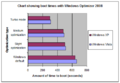- Portals
- The Current Year
- ED in the News
- Admins
- Help ED Rebuild
- Archive
- ED Bookmarklet
- Donate Bitcoin
Contact an admin on Discord or EDF if you want an account. Also fuck bots.
Windows Optimizer
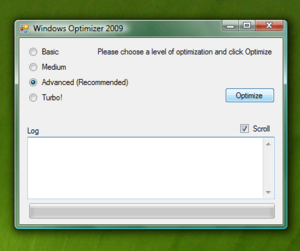
Windows Optimizer is a serious internets tool developed and published by advanced programmers and is used by every clever Microsoft Windows user. It is considered the best program to speed up your PC, and has been estimated to have a download rate of over 9000 times per second and has won many internet awards. Features include instant-defragging, cache-cleaner, registry cleaner, etc.
It assists the user in deleting a system default which is shipped with most new computers, but the average internet user finds it a lengthy and difficult process to remove it.
The 2008 version is compatible with Windows XP and Vista. The new 2009-r1a freeware is compatible with Windows 95 through Windows 7. It eliminates virii and those pesky DLLs that even Windows 2000 won't delete!
With the release of Windows Optimizer 2010, the experience of modern operating systems will never be the same again. Patent pending MBR optimization technologies enable the fastest boot times in the history of Microsoft Windows, while even more refined System32 optimizations keep the system smooth while running. Users and critics alike praise the new release for its state-of-the-art technology and as-simple-as-it-gets user experience. Quickly head to the links section to get your copy today.
-
Screenshot of the current version.
-
Boot times are considerably reduced.
-
CPU core load also significantly lower.
-
Third-party freeware version now available.
Windows Optimizer in action
User comments
If you choose to mention Windows Optimizer on various internet forums, particularly forums focused on gaming (and most probably packed with AMD fanbois), you can expect responses similar to the following:
Known Issues
Some users may encounter a rare bug, which temporarily causes problems when rebooting. Generally powering the computer off completely and switching it back on will resolve this. Otherwise a competent Anon worked out a fix, that will recover the affected system.
Awards won
- Best Freeware Download 2008, 2009 and 2010
See Also
External links
Windows Optimizer is now virtually unavailable to download, unless you compile it.

|
Windows Optimizer is part of a series on Visit the Softwarez Portal for complete coverage. |