- Portals
- The Current Year
- ED in the News
- Admins
- Help ED Rebuild
- Archive
- ED Bookmarklet
- Donate Bitcoin
Contact an admin on Discord or EDF if you want an account. Also fuck bots.
User talk:ShirleyPhelps: Difference between revisions
imported>Oblique Undo revision 391498 by ShirleyPhelps (talk) rude |
imported>Oblique Undo revision 391498 by ShirleyPhelps (talk) rude |
||
(No difference)
| |||
Latest revision as of 07:43, 19 June 2012
Welcome, ShirleyPhelps
This is serious. READ IT.
Before making your first article look over ED:101. If you don't, it is unlikely that your article will survive for more than sixty seconds and you risk being banned by ED Sysops.
We realize a lot of you are busy or may be new to ED, so here's just the most important info:
- Read ED:101. Seriously. The information contained within is invaluable. Further tutorials of use can be found here.
- To answer a message, reply on the user's talk page (Tab at the top that says 'discussion').
- Sign your comments by using four tildes (like this ~~~~)
- These are the sysops. If you have a problem, talk to them. They're here to help; we promise.
- The TJC is the community portal. It's linked to from every page; just look at the top left of the page. Check it daily.
- Use Special:Upload to upload pictures. Be sure to give them meaningful names. Also, do not upload any CP or Bestiality pr0n or you will be b&.
- Feeling social? Enjoy forums?
 Join here.
Join here. - See ED:HELP and ED:POLICY for everything else.
TKN Bot 20:04, 14 June 2012 (EDT)
Preview
Please avoid spamming up the recent changes with minor edits.
Instead of saving the page to view your changes, use the show preview button (located to the right of the save page button) to view the changes you've made without saving them.
This way, you can go back and fix any mistakes you've made without having to make multiple edits to the page.
Please make sure to use the preview button when making multiple edits to a single article, otherwise it floods recent changes. ~ Sirkillsalot 00:01, 15 June 2012 (EDT)
- Trust us on this one. Using Show Preview before Save Page really helps so people don't catch you as a spammer and a noob. Thanks and good luck delivering drama and lulz for Encyclopedia Dramatica. Ivo Robotnik: SnooPING AS usual I see! 00:35, 15 June 2012 (EDT)
Hello
Please avoid spamming up the recent changes with minor edits.
Instead of saving the page to view your changes, use the show preview button (located to the right of the save page button) to view the changes you've made without saving them.
This way, you can go back and fix any mistakes you've made without having to make multiple edits to the page.
Please avoid spamming up the recent changes with minor edits.
Instead of saving the page to view your changes, use the show preview button (located to the right of the save page button) to view the changes you've made without saving them.
This way, you can go back and fix any mistakes you've made without having to make multiple edits to the page.
Please avoid spamming up the recent changes with minor edits.
Instead of saving the page to view your changes, use the show preview button (located to the right of the save page button) to view the changes you've made without saving them.
This way, you can go back and fix any mistakes you've made without having to make multiple edits to the page.
Please avoid spamming up the recent changes with minor edits.
Instead of saving the page to view your changes, use the show preview button (located to the right of the save page button) to view the changes you've made without saving them.
This way, you can go back and fix any mistakes you've made without having to make multiple edits to the page.
Please avoid spamming up the recent changes with minor edits.
Instead of saving the page to view your changes, use the show preview button (located to the right of the save page button) to view the changes you've made without saving them.
This way, you can go back and fix any mistakes you've made without having to make multiple edits to the page.
Please avoid spamming up the recent changes with minor edits.
Instead of saving the page to view your changes, use the show preview button (located to the right of the save page button) to view the changes you've made without saving them.
This way, you can go back and fix any mistakes you've made without having to make multiple edits to the page.
Please avoid spamming up the recent changes with minor edits.
Instead of saving the page to view your changes, use the show preview button (located to the right of the save page button) to view the changes you've made without saving them.
This way, you can go back and fix any mistakes you've made without having to make multiple edits to the page.
Please avoid spamming up the recent changes with minor edits.
Instead of saving the page to view your changes, use the show preview button (located to the right of the save page button) to view the changes you've made without saving them.
This way, you can go back and fix any mistakes you've made without having to make multiple edits to the page.
Please avoid spamming up the recent changes with minor edits.
Instead of saving the page to view your changes, use the show preview button (located to the right of the save page button) to view the changes you've made without saving them.
This way, you can go back and fix any mistakes you've made without having to make multiple edits to the page.
Please avoid spamming up the recent changes with minor edits.
Instead of saving the page to view your changes, use the show preview button (located to the right of the save page button) to view the changes you've made without saving them.
This way, you can go back and fix any mistakes you've made without having to make multiple edits to the page.
Please avoid spamming up the recent changes with minor edits.
Instead of saving the page to view your changes, use the show preview button (located to the right of the save page button) to view the changes you've made without saving them.
This way, you can go back and fix any mistakes you've made without having to make multiple edits to the page.
Please avoid spamming up the recent changes with minor edits.
Instead of saving the page to view your changes, use the show preview button (located to the right of the save page button) to view the changes you've made without saving them.
This way, you can go back and fix any mistakes you've made without having to make multiple edits to the page.
Please avoid spamming up the recent changes with minor edits.
Instead of saving the page to view your changes, use the show preview button (located to the right of the save page button) to view the changes you've made without saving them.
This way, you can go back and fix any mistakes you've made without having to make multiple edits to the page.
Please avoid spamming up the recent changes with minor edits.
Instead of saving the page to view your changes, use the show preview button (located to the right of the save page button) to view the changes you've made without saving them.
This way, you can go back and fix any mistakes you've made without having to make multiple edits to the page.
Please avoid spamming up the recent changes with minor edits.
Instead of saving the page to view your changes, use the show preview button (located to the right of the save page button) to view the changes you've made without saving them.
This way, you can go back and fix any mistakes you've made without having to make multiple edits to the page.
Please avoid spamming up the recent changes with minor edits.
Instead of saving the page to view your changes, use the show preview button (located to the right of the save page button) to view the changes you've made without saving them.
This way, you can go back and fix any mistakes you've made without having to make multiple edits to the page.
Please avoid spamming up the recent changes with minor edits.
Instead of saving the page to view your changes, use the show preview button (located to the right of the save page button) to view the changes you've made without saving them.
This way, you can go back and fix any mistakes you've made without having to make multiple edits to the page.
Please avoid spamming up the recent changes with minor edits.
Instead of saving the page to view your changes, use the show preview button (located to the right of the save page button) to view the changes you've made without saving them.
This way, you can go back and fix any mistakes you've made without having to make multiple edits to the page.
Please avoid spamming up the recent changes with minor edits.
Instead of saving the page to view your changes, use the show preview button (located to the right of the save page button) to view the changes you've made without saving them.
This way, you can go back and fix any mistakes you've made without having to make multiple edits to the page.
Please avoid spamming up the recent changes with minor edits.
Instead of saving the page to view your changes, use the show preview button (located to the right of the save page button) to view the changes you've made without saving them.
This way, you can go back and fix any mistakes you've made without having to make multiple edits to the page.
Do you follow? --![]() Edgeworth E. Euler 06:26, 17 June 2012 (EDT)
Edgeworth E. Euler 06:26, 17 June 2012 (EDT)
Are you fucking retarded?
What part of "Do not spam recent changes" did you not understand, mongoloid? ~ ![]() ~ Gaper 06:18, 17 June 2012 (EDT)
~ Gaper 06:18, 17 June 2012 (EDT)
SPAMMING CHANGES
 VXsalesman 18:26, 17 June 2012 (EDT)
VXsalesman 18:26, 17 June 2012 (EDT)
Do not ignore us
Please avoid spamming up the recent changes with minor edits.
Instead of saving the page to view your changes, use the show preview button (located to the right of the save page button) to view the changes you've made without saving them.
This way, you can go back and fix any mistakes you've made without having to make multiple edits to the page.
Please avoid spamming up the recent changes with minor edits.
Instead of saving the page to view your changes, use the show preview button (located to the right of the save page button) to view the changes you've made without saving them.
This way, you can go back and fix any mistakes you've made without having to make multiple edits to the page.
Please avoid spamming up the recent changes with minor edits.
Instead of saving the page to view your changes, use the show preview button (located to the right of the save page button) to view the changes you've made without saving them.
This way, you can go back and fix any mistakes you've made without having to make multiple edits to the page.
Please avoid spamming up the recent changes with minor edits.
Instead of saving the page to view your changes, use the show preview button (located to the right of the save page button) to view the changes you've made without saving them.
This way, you can go back and fix any mistakes you've made without having to make multiple edits to the page.
Ivo Robotnik: SnooPING AS usual I see! 20:45, 17 June 2012 (EDT)
Hey there, friend
I saw what you did with Fagstone's page. Nice work but yeah try to keep your revisions in like a few edits. That aside though, got any of fagstone's old videos? --UncleOrwell 03:09, 18 June 2012 (EDT)
Hint, it's the one that says "preview"
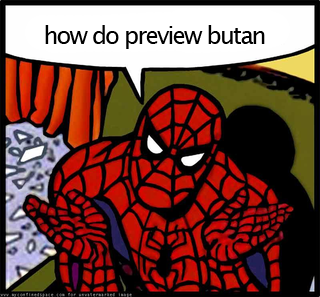
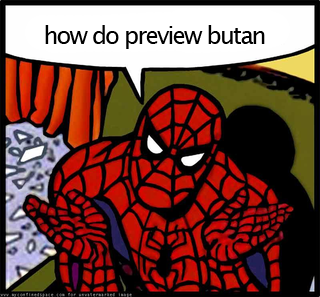
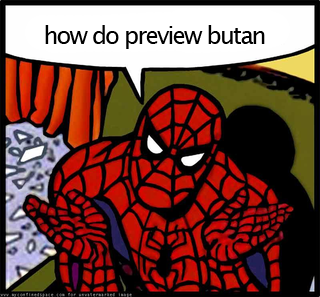
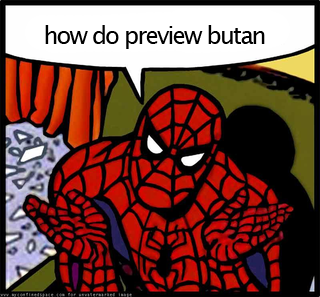
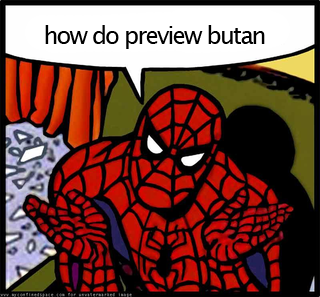
~ Sirkillsalot 15:11, 18 June 2012 (EDT)
Hey
I just wanted to say that I am new here and I don't know alot about ED but I know how to make changes to articles. I guess what you are saying is that I should not add so much onto an article at a time?
Again I am sorry I really don't know to much about how ED is or how it works I am learning...
- ShirleyPhelps — Preceding comment added by ShirleyPhelps (talk • contribs), who is too much of a fucking retard to sign their own posts. IT'S FOUR TILDES (~~~~), NOT ROCKET SCIENCE!
- If you're editing an article make multiple changes at once is the point. If you see 2-3 things wrong fix them all and use the preview buttan. It shits up Special:RecentChanges (but only fags use that) and the articles history. Look at this for an idea on what you're doing and read ED:101. So long as you're making an effort to learn you'll be alright Mike the Great (talk) 02:00, 19 June 2012 (EDT)
Re: Mike the Great
Alright I managed to figure it out! Thanks for your help!
— Preceding comment added by ShirleyPhelps (talk • contribs), who is too much of a fucking retard to sign their own posts. IT'S FOUR TILDES (~~~~), NOT ROCKET SCIENCE!
Fine fuck all of you
So I messed up... alright I guess I won't be using this account anymore or Encyclopedia Dramatica — Preceding comment added by ShirleyPhelps (talk • contribs), who is too much of a fucking retard to sign their own posts. IT'S FOUR TILDES (~~~~), NOT ROCKET SCIENCE!
- u mad? ~ CuzIcan
- Yep. U MAD. ~ CuzIcan
Hey
You're more than welcome to continue using this account. Also people are reverting your talk page from the guidelines here. General rule is don't delete things other people sign. Mike the Great (talk) 03:52, 19 June 2012 (EDT)
ED:IRC
hello. you are cordially invited to ED:IRC. plz join #wiki . -hipcrime ![]() 01:12, 19 June 2012 (EDT)
01:12, 19 June 2012 (EDT)
