- Portals
- The Current Year
- ED in the News
- Admins
- Help ED Rebuild
- Archive
- ED Bookmarklet
- Donate Bitcoin
Contact an admin on Discord or EDF if you want an account. Also fuck bots.
Screencap: Difference between revisions
Jump to navigation
Jump to search
imported>Zew0 changed one instanse of myspace reference to something current |
imported>FatBurn0000 |
||
| (3 intermediate revisions by 3 users not shown) | |||
| Line 1: | Line 1: | ||
[[File:Print screen pic.gif|thumb|Print Screen (PrtScr). Learn it, live it, love it]] | [[File:Print screen pic.gif|thumb|Print Screen (PrtScr). Learn it, live it, love it]] | ||
[[Image:Superloli.gif|thumb|right|oh [[4chan|/b/]] i cant stop loving you]] | [[Image:Superloli.gif|thumb|200px|right|oh [[4chan|/b/]] i cant stop loving you]] | ||
[[Image:Gotcha.jpg|thumb|right|useful to catch them pedophile types | [[Image:Gotcha.jpg|thumb|right|200px|useful to catch them pedophile types]] | ||
[[Image:Cyde_Weys.JPG|thumb|200px|[[Doing it wrong]]]] | |||
[[Image:Cyde_Weys.JPG|thumb|[[Doing it wrong]]]] | [[File:Taking a screencap in 1983.jpg|thumb|200px|Doing it right [[100 years ago|(100 years ago)]]]] | ||
[[ | [[Image:Lolexgirlfriend.JPG|thumb|300px|The great thing about [[DAMN NIGGA]] isn't pwning your ex girlfriends Myspace, [[360 kid|it's showing everyone online that I did]]]] | ||
[[Image:Lolexgirlfriend.JPG|thumb|The great thing about [[DAMN NIGGA]] isn't pwning your ex girlfriends Myspace, [[360 kid|it's showing everyone online that I did]]]] | |||
A '''Screencap''' is the way [[you]] can capture images from the [[Internets]] in order to spread the [[lulz]] and insure against [[baleet]]ion by the [[fag|mods]]. The [[gay|cooler]] name is '''screenies'''. Commonly screencaps are taken of: | A '''Screencap''' is the way [[you]] can capture images from the [[Internets]] in order to spread the [[lulz]] and insure against [[baleet]]ion by the [[fag|mods]]. The [[gay|cooler]] name is '''screenies'''. Commonly screencaps are taken of: | ||
*Copyrighted pictures on [[fag]] websites which disable [[Javascript|right-clicking]] | *Copyrighted pictures on [[fag]] websites which disable [[Javascript|right-clicking]] | ||
| Line 54: | Line 52: | ||
#Dig about on your Desktop for a file called Picture(somenumber).png | #Dig about on your Desktop for a file called Picture(somenumber).png | ||
=== On Lunix/Ubuntu/whatever other geek shit you're running=== | ===On Lunix/Ubuntu/whatever other geek shit you're running=== | ||
#Open a terminal window | #Open a terminal window | ||
#Type screencap -r -t -m -l -j (''x1y1, x2y2'')|usr/lib/priv/var/''Username''/''title''|gimp -f|jpeg -q60 and hit return | #Type screencap -r -t -m -l -j (''x1y1, x2y2'')|usr/lib/priv/var/''Username''/''title''|gimp -f|jpeg -q60 and hit return | ||
#[[Masturbate]] | #[[Masturbate]] | ||
OR <br> | |||
OR | |||
#Press Print Screen | #Press Print Screen | ||
#Click "Save" | #Click "Save" | ||
OR <br> | |||
OR | #Hold shift, press PrintScr | ||
#Your mouse just turned into crosshairs | |||
# Hold shift, press PrintScr | #Drag to select what you want to screencap | ||
# Your mouse just turned into crosshairs | #It's in your pictures folder. You didn't even have to crop it. | ||
# Drag to select what you want to screencap | |||
# It's in your pictures folder. You didn't even have to crop it. | |||
[http://tips.webdesign10.com/how-to-take-a-screenshot-on-ubuntu-linux A Tutorial] with [[WTF|7+ ways]] of [[Fail|taking a screenshot]] in Linux/Ubuntu. | [http://tips.webdesign10.com/how-to-take-a-screenshot-on-ubuntu-linux A Tutorial] with [[WTF|7+ ways]] of [[Fail|taking a screenshot]] in Linux/Ubuntu. | ||
===On Firefox=== | |||
=== On | |||
#[https://addons.mozilla.org/en-US/firefox/addon/1146 Download this FireFox plugin] | #[https://addons.mozilla.org/en-US/firefox/addon/1146 Download this FireFox plugin] | ||
#Install said plugin | #Install said plugin | ||
| Line 79: | Line 71: | ||
#Screencap to your heart's content | #Screencap to your heart's content | ||
'''''[[PROTIP]]:''''' In the event of your screencap lacking sufficient [[lulz]], simply [[Photoshop|enhance with Adobe© Photoshop™ software]] [[for great justice]] and [[epic]] [[win]] every time | '''''[[PROTIP]]:''''' In the event of your screencap lacking sufficient [[lulz]], simply [[Photoshop|enhance with Adobe© Photoshop™ software]] [[for great justice]] and [[epic]] [[win]] every time | ||
==How not to== | |||
== How | ===All Platforms=== | ||
=== All Platforms === | #Take a picture of your monitor using a fucking camera | ||
# Take a picture of your monitor using a fucking camera | |||
'''PROTIP''' Make sure and use the flash | '''PROTIP''' Make sure and use the flash | ||
[[Category:Drama-generating techniques]] | [[Category:Drama-generating techniques]] | ||
==Gallery== | ==Gallery== | ||
{{cg|Gallery|screens|center|<gallery> | {{cg|Gallery|screens|center|<gallery> | ||
Image:Screencap.jpg|Amidoinitrite? | Image:Screencap.jpg|Amidoinitrite? | ||
| Line 94: | Line 82: | ||
Image:WhitePower.jpg|[[WIN]] | Image:WhitePower.jpg|[[WIN]] | ||
Image:nazicolab.jpg|United we stand. | Image:nazicolab.jpg|United we stand. | ||
</gallery>|<gallery> | </gallery>|<gallery perrow=4> | ||
Image:Deviantss.jpg|Screencap of a screencap of a [[OSHII--]] | Image:Deviantss.jpg|Screencap of a screencap of a [[OSHII--]] | ||
Image:HeDidIt.jpg|[[Mike Sandy]]'s moment of triumph | Image:HeDidIt.jpg|[[Mike Sandy]]'s moment of triumph | ||
| Line 103: | Line 91: | ||
Image:Shamwwow is Tyler Durden.jpg|Brix. They Were Shat. | Image:Shamwwow is Tyler Durden.jpg|Brix. They Were Shat. | ||
Image:Balkc people.jpg|A [[fail]] screencap | Image:Balkc people.jpg|A [[fail]] screencap | ||
</gallery>}} | Image:Screenshotoritdidnthappen.gif|Screencaps can be used to prove the [http://anonym.to/http://www.escapistmagazine.com/forums/read/6.36007-The-Worst-Blog-Post-Ever basic human decency] of all men]] | ||
Image:Screenshot_of_screenshot.JPG|Paradox!!!11 | |||
Image:Printscreenequalstalent.jpg|Successful screencaps make DeviantART!</gallery>}} | |||
==See also== | ==See also== | ||
* [[Ernest Peters]] | *[[Ernest Peters]] | ||
* [[Epic Threads]] | *[[Epic Threads]] | ||
* [http://chanhistory.tk Chanhistory] — A collection of 4chan screencaps. | *[http://chanhistory.tk Chanhistory] — A collection of 4chan screencaps. | ||
Latest revision as of 02:03, 4 December 2021
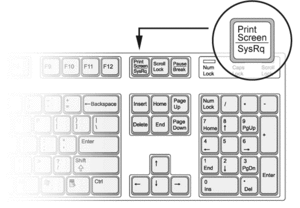
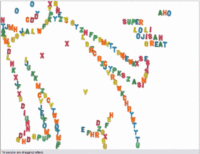


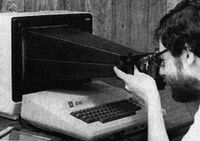

A Screencap is the way you can capture images from the Internets in order to spread the lulz and insure against baleetion by the mods. The cooler name is screenies. Commonly screencaps are taken of:
- Copyrighted pictures on fag websites which disable right-clicking
- Topless camwhores
- Evidence of fucktardedness/embarrassing admissions/epic win in IRC/forums/feedback pages on major news websites/your mom's Facebook
- Habbo raids
- Amusing typos
- Porn movies for cock-extraction to use in photomanips
- Anime to create image macros
- Posts to have proof after trolled users delete fucking everything.
How To
On Windows
- Press prnt scrn (for entire screen) or FN+prnt sc (for just the active window). On laptops,it should be above the arrow keys/number pad somewhere.
- Open MS Paint/IrfanView/GIMP/Photoshop/whatever
- Ctrl+V
- Save
- ??????
- Profit!
On Vista
- Press prnt scrn (for entire screen) or alt+prnt sc (for just the active window).
- Grant permission to use the prnt scrn key
- Grant permission to click yes
- Grant permission to use the mouse
- Grant permission to continue living
- Open MS Paint only. Note: Vista takes up too much memory to use anything else.
- Grant permission to continue
- Ctrl+V
- Save
- Verify file type
- Recheck save type
- Grant Permission to save on the C:\ drive
- Click yes
- Grant permission to save 4chan origin virus
- Click yes. Always.
On Macs
- Press Command+shift+3 to screencap the whole screen.
- Dig about on your Desktop for a file called Picture(somenumber).png
OR
- Press Command+shift+4 (the cursor will change to a crosshair)
- Click and drag over the lulzy content, then release the mouse button
- Dig about on your Desktop for a file called Picture(somenumber).png
OR
- Press Command+shift+4, and when your cursor changes, press space (the cursor will change to a camera)
- Click on the window, icon, dashboard widget, dock or desktop image you have deemed worthy of a screencap
- Dig about on your Desktop for a file called Picture(somenumber).png
On Lunix/Ubuntu/whatever other geek shit you're running
- Open a terminal window
- Type screencap -r -t -m -l -j (x1y1, x2y2)|usr/lib/priv/var/Username/title|gimp -f|jpeg -q60 and hit return
- Masturbate
OR
- Press Print Screen
- Click "Save"
OR
- Hold shift, press PrintScr
- Your mouse just turned into crosshairs
- Drag to select what you want to screencap
- It's in your pictures folder. You didn't even have to crop it.
A Tutorial with 7+ ways of taking a screenshot in Linux/Ubuntu.
On Firefox
- Download this FireFox plugin
- Install said plugin
- Restart FireFox
- Screencap to your heart's content
PROTIP: In the event of your screencap lacking sufficient lulz, simply enhance with Adobe© Photoshop™ software for great justice and epic win every time
How not to
All Platforms
- Take a picture of your monitor using a fucking camera
PROTIP Make sure and use the flash
Gallery
Gallery About missing Pics
-
Amidoinitrite?
-
Dog-Curtains are fine too
-
United we stand.
[Expand Gallery]
-
Screencap of a screencap of a OSHII--
-
Mike Sandy's moment of triumph
-
Thats why you've never gotten laid, they're too shy.
-
Because an online forum about a Finnish metal band is your personal journal.
-
A screencap of a screencap of Screencap
-
Fail
-
Brix. They Were Shat.
-
A fail screencap
-
Screencaps can be used to prove the basic human decency of all men]]
-
Paradox!!!11
-
Successful screencaps make DeviantART!
See also
- Ernest Peters
- Epic Threads
- Chanhistory — A collection of 4chan screencaps.












![Screencaps can be used to prove the basic human decency of all men]]](/images/thumb/4/43/Screenshotoritdidnthappen.gif/120px-Screenshotoritdidnthappen.gif)

