- Portals
- The Current Year
- ED in the News
- Admins
- Help ED Rebuild
- Archive
- ED Bookmarklet
- Donate Bitcoin
Contact an admin on Discord or EDF if you want an account. Also fuck bots.
If you however are super impatient, email Tabs directly at [email protected] with your preferred username and associated email address AND ONLY TO REGISTER.Encyclopedia Dramatica:Advanced Meta
Jump to navigation
Jump to search
| This is about a feature that is not included on the current version of MediaWiki for Encyclopedia Dramatica. This page is retained for historical reasons. |
|
Policy This article defines official ED Policy. Shortcut: ED:SEO |
Advanced Meta is a MediaWiki extension that is used to tag edits in hopes of gaining some SEO. This is an EDitor and above only privilege as the opportunity for idiots fucking shit up is pretty high.
Small Warnings
- After every rollback, the meta has to be redone, thus, use undo or restore an old revision unless you really need to rollback.
- After rollbacking, the least you shall do is to re-check the "index" and "follow" boxes, which are critical to our SEO but are unchecked after rollbacks.
How it works

It's very simple. There are three new fields under the edit box and above the edit summary. These three fields are:
- Title Alias: This replaces the page title of the page, for example, if a page is named "Foo", the page title would appear as "Foo - Encyclopedia Dramatica", changing this field replaces "Foo" with its value, but does not modify the page or link. This should rarely if ever be used. It is helpful with renaming namespaced articles though, like "Foo/Article" can be changed to "Article" with out removing the namespace.
- Keywords: These are key words that describe the article. Make sure you put the article's name into the keywords and then some more words that are related to the subject matter. So for Dancing With Smurfs you might put "Dancing With Smurfs, Avatar, Naavi, Pandora, Cripple..." etc.
- Description: Here you paste a few lines of the article that are most important to the article description. This is similar to how we make the Article of the Now. Usually the first paragraph would be just fine but use your discretion.
Simple, eh?
I'm not a rollbacker, how can I help?
If you would like to help ED gain some search engine real estate here are some easy steps.
- Press the Random Page button
- Copy the full URL of the page you are brought to from the your browser's URL/omnibar.
- Go to http://backlinkgenerator.net/
- Paste the URL into the box
- Click generate to get a list of 325 results
- Middle mouse-button click all of those fuckers open or
- Hold the left mouse button and drag over to select all of the links
- then right click and select open all URL's in new tabs (You can do this 50-100 at a time so your computer doesn't melt-down)